Get all our templates, tips, and fresh content so you can run effective, profitable, low-stress projects in your agency or team.
The project intake process is your workflow for managing new project requests.
Establishing this process involves designing project request forms, centralizing requests, and creating guidelines for accepting and planning projects. Doing this upfront legwork and building a foundation for project acceptance allows greater efficiency in the review process and leads to higher-quality project proposals. It also shows that you have your ducks in a row, which builds more credibility with potential clients and gives them a glimpse of what it’ll be like to work with you.
A high-quality project intake software should support this workflow by:
- Offering multiple features for others to request work. Project request forms are a standard feature, but you should also look for CRM systems so new requests are easily added to the system, and those requests are all routed to the same place.
- Streamlining project kickoff with templates or by converting requests and won opportunities to active projects — with all details, conversations, and spec sheets. This saves managers from the hassle of manual data entry and ensures all necessary project details are copied so others can understand the full scope. Then, all managers have to do is start assigning tasks and adding due dates.
- Providing estimating tools so you can calculate all project costs accurately from the beginning and ensure you see a profit from your work.
- Automatically organize all requests in a centralized location and notify the right project manager(s) when requests are ready for review. This way, in-house teams can address requests promptly and begin planning.
- Assisting in resource planning and balancing project schedules so you can easily plan ahead for upcoming work and not accidentally overload teams (and disappoint clients) by scheduling too many projects simultaneously.
Project intake software is rarely sold as a standalone application. It’s part of project management software, which, as the name suggests, supports the complete project workflow from the time a request is raised until the project wraps up.
So, your research here isn’t about looking for a specific type of project intake software — but rather comparing project management tools and their available features.
You may be familiar with names like Trello, Asana, or Monday.com, as these are all popular PM software brands that serve various project-based businesses. We call these “general” project management software because they’re designed for an average project workflow; teams can customize them for specific use cases with automation rules and integrations.
However, creatives and marketers typically have complex workflows with many steps and elements. They often work with in-progress design files and accommodate changes and client feedback along the course. So, these general PM tools, with general project intake features, aren’t enough to fully support the creative workflow or project request process. These teams need creative project management software tailored to their workflows and requirements.
As a creative project management software brand, we put together this guide to review our solution and a few others so you can find the right one to support your work intake process.
1. Workamajig
Creative Operations Management to Support Workflows from Project Intake through Invoicing

Workamajig is a project management solution designed to support all aspects of the creative workflow — it’s also called operations or agency management, as it encompasses resource planning, time tracking, billing and invoicing, and financial reporting.
Our platform supports the project intake workflow — for both agencies and in-house teams — and provides automation to streamline project approvals and planning.
We’ll configure our platform around your workflows and requirements to route requests to the right decision-makers. Then, our system can automatically convert proposals to active projects and guide project scheduling so your team members can hit the ground running.
Workamajig has features to support the following:
- Project planning
- Project monitoring & budget tracking
- Team collaboration and feedback
- Client collaboration
- Invoicing
- Reporting and measuring project profitability
We’ll show you the ropes of Workamajig — with dedicated onboarding and training — so you can get started on our platform with minimal downtime.
We can show you how to adapt the platform as you grow or change processes so Workamajig can scale with you. You’re also assigned a dedicated account manager who can help you configure Workamajig as you go.
In the sections below, we’ll review our platform’s core features that support the full project workflow.
But if you’d like a more in-depth, personalized demo of our platform, please reach out to our customer experience team here, and one of our agents will schedule a call with you.
Workamajig Project Intake Process
Workamajig includes a native CRM (for agencies) and customizable project intake forms (for in-house teams) so you can manage requests from clients or other departments in your organization.
Native CRM to Help Manage New Opportunities & Grow Your Client Book
Our native CRM assists your sales team in fielding new opportunities. You can route website form fills here (if you have a “Contact Us” page, for example) and see all new leads in one place.
Our system also integrates with CRM systems like HubSpot, so you can manage qualified leads and develop opportunities in Workamajig. (Our Zapier API allows you to connect Workamajig with virtually any CRM.)
Our opportunities dashboard has visually friendly Kanban boards, so sales teams can keep leads organized as they work them through the pipeline.
All activities and email communications in the development of an opportunity are tracked as a historical reference and passed on to the project or campaign when the opportunity is gained and converted.
![Workamajig: Sales Dashboard and Opportunities [GIF]](https://www.workamajig.com/hs-fs/hubfs/Workamajig%20Sales%20Dashboard%20and%20Opportunities%20%5BGIF%5D.gif?width=1920&height=1050&name=Workamajig%20Sales%20Dashboard%20and%20Opportunities%20%5BGIF%5D.gif)
Customizable Project Intake Forms for Different Projects
You can also field new project requests with request forms. This is a common way in-house teams receive and manage project requests from different groups in their organization. They can create different forms for different departments, and end users can access them through their dedicated portal (more on portals below).
Our system lets you add various fields to request forms and gather important project details. This creates consistency among requests and ensures you have all the details you need to start projects (i.e., there's no scenario where you forget to include an essential question that delays projects when you're ready to begin work).

Our request forms are also handy because they show requesters a projected end date for when they could receive deliverables. They know if projects could be done in a week or if you’re busier and projects may take longer. Then, requesters can specify if they need something sooner so you can shift project schedules to slot in the extra work without taking away from existing tasks.
You can edit forms any time, so if you design forms and realize you’re missing an important field or a question isn’t worded exactly right, you can add or change fields as you go.
You can also choose how forms are routed and who receives them. This way, only specific managers receive requests, and the right projects are routed to the right person(s).
Then, when somebody submits a project request, it automatically populates in the respective manager’s dashboard for review. Our system also sends notifications about new project requests and displays them in the Today dashboard so managers can easily spot them and respond promptly.
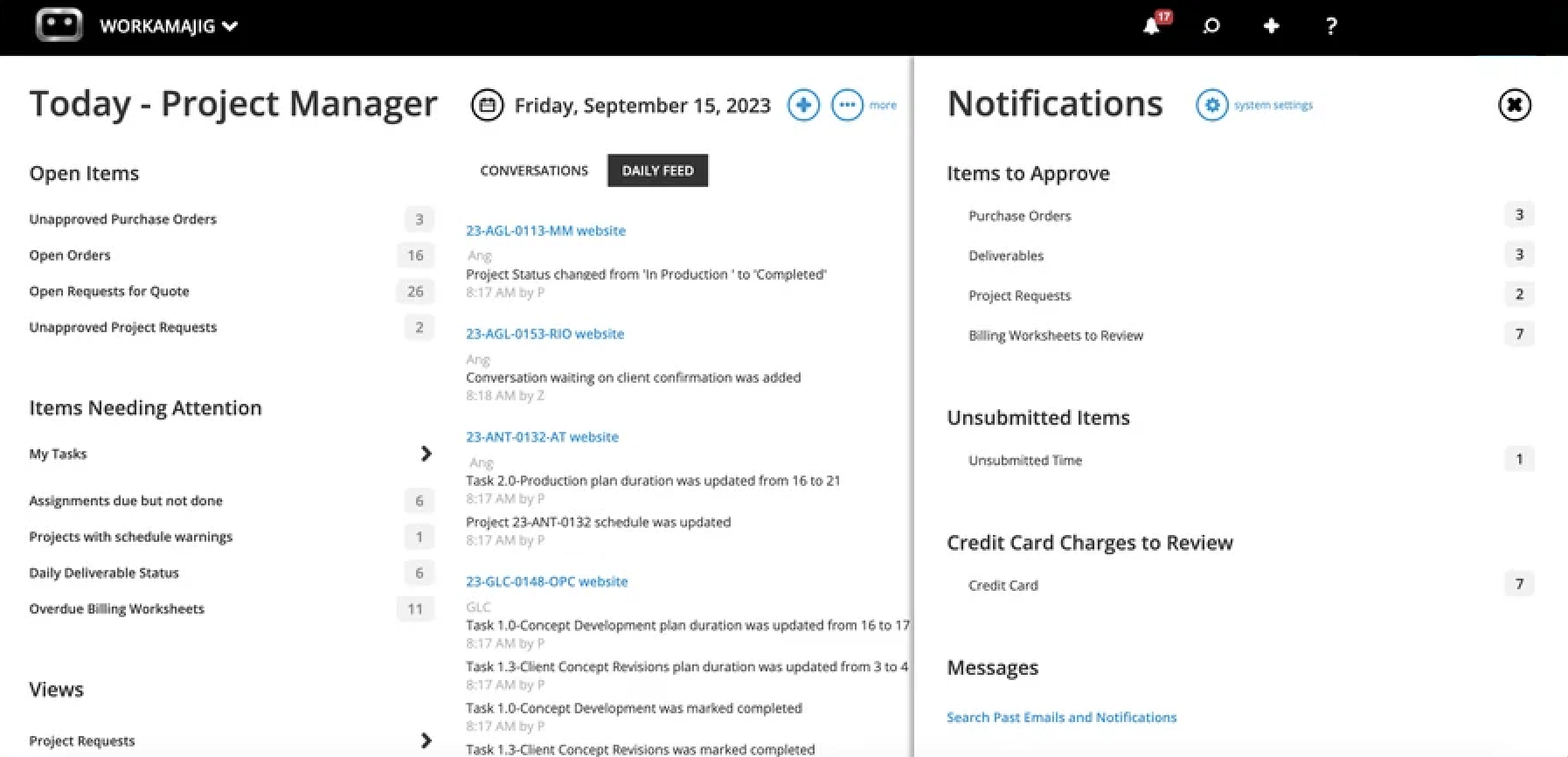
Although this feature is more commonly used by in-house teams, it’s also available for agencies to manage client work.
Templates
Workamajig also provides project templates to help you quickly kick off repeat work.
Agencies may use templates after they’ve onboarded new clients and are familiar with the types of services they require, or in-house teams might use them after they’ve been working with other departments and know the types of collateral they need.
You can design templates for various types of projects and automate that planning. Templates can include:
- The tasks to complete projects, including dependencies
- Time allotments
- Required resources (designated services that will be needed)
- Overall timelines

Then, you can access the template library and add new projects to your schedule quickly; you can configure the fine details — add tasks if needed, re-assign staff, update timelines, etc. — and immediately kick off.
All won opportunities or approved project requests are converted to projects or campaigns seamlessly in your project management dashboard, where you can begin planning resources and due dates.
Remember, our system saves all project details and attachments — from project intake forms or sales conversations — so everyone on the project team can view the full scope and expectations.
Project Planning
Project managers and sales teams can build estimates as they review and plan projects to ensure they include all of the necessary resources and send accurate estimates (which guarantees project profitability).
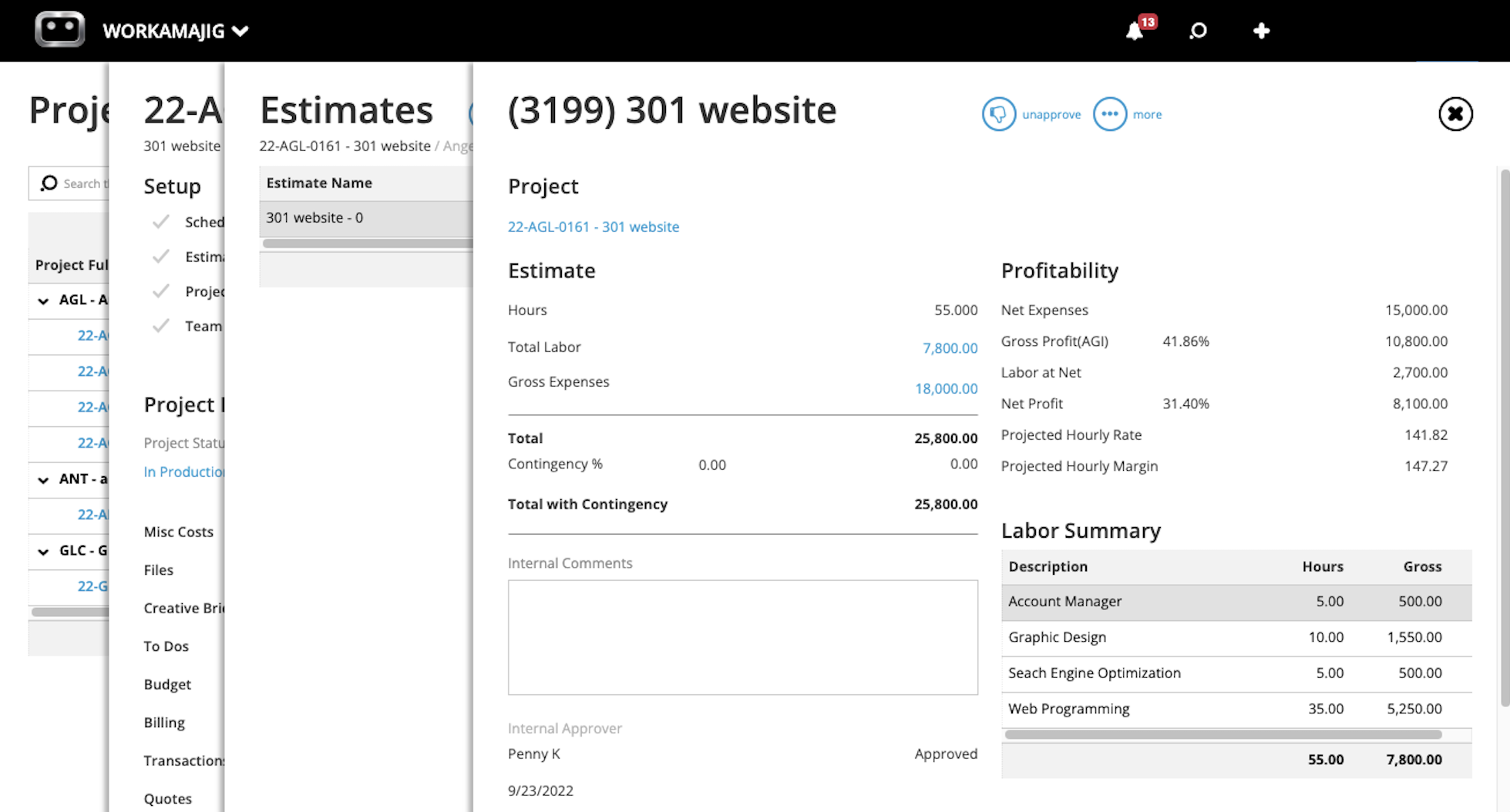
Note: Our system also supports various billing methods (time and materials, fixed fee, media, retainer), so you can choose the appropriate method for each project.
The project planning tools in these next sections help you build estimates with accurate details and timelines, but our system can always accommodate change requests during the project workflow, so you’re invoicing for all necessary items.
To assist in building out projects and assigning resources, Workamajig offers:
- Task management— to plan the tasks, time allotments, and due dates for each project stage.
- Vendor management— to source freelancers to assist with projects. You can request quotes, review bids, and add external users to tasks.
- Resource management— to check staff availability, monitor hours, and assign or shift workloads.
![Workamajig Dashboard: Start at the project schedule, Allocate hours & set start dates for individual tasks & revisions [GIF]](https://www.workamajig.com/hs-fs/hubfs/Workamajig%20Dashboard%20-%20Schedule%20Hours%20and%20Tasks%20%5BGIF%5D.gif?width=1725&height=852&name=Workamajig%20Dashboard%20-%20Schedule%20Hours%20and%20Tasks%20%5BGIF%5D.gif)
Note: You can also use Workamajig’s analytics tools to run reports that show exactly how many projects you can take on in a given period. Then you know how many projects you can accept and schedule in different time frames — or if you need to bring on more resources to manage the workload — and ensure you’re not biting off more than you can chew.
Our resource management (including vendor management) allows you to source all necessary people for projects at the get-go and strategically reallocate as needed.
The Staff Schedule dashboard shows all team members, their total bandwidth, and the hours they’re already scheduled with a breakdown by day.

You can also filter this to look at resources for specific services or from specific teams or departments or see which tasks haven’t been assigned yet and create schedules that way.
For example, in the screenshot above we see three items under the Service tab; those display tasks within each service that haven’t yet been scheduled so you can assign staff to those tasks.
Our system also integrates with employee calendars to see when employees are available.
It shows company holidays, when team members are tied up in meetings or other work obligations, or when they’re OOO, so you can double-check that employees are around to complete the tasks you’re assigning. This can avoid big blunders like project delays, and it, of course, keeps employees happy, too.
Project Monitoring
Once projects are kicked off, Workamajig’s active project board includes user-friendly, customizable Gantt charts to simplify project monitoring. Take a look at the clip below:
![Workamajig dashboard: Projects and Project Status [GIF]](https://www.workamajig.com/hs-fs/hubfs/Workamajig%20-%20Projects%20and%20Project%20Status%20%5BGIF%5D.gif?width=1714&height=853&name=Workamajig%20-%20Projects%20and%20Project%20Status%20%5BGIF%5D.gif)
Color-coding project stages allows you to easily visualize progress and see if you’re running behind schedule. However, our system also monitors projects — with timeline and budget tracking — and sends notifications when projects risk running over either.
In the GIF above, you can see a variety of columns on the left-hand side. These show a breakdown of where the project stands against its projected budget and timeline.
Are you within budgetary expectations, or have unexpected costs popped up? Are you on track to finish within the proposed timeline, or do you need to communicate with the client about delays?
In addition to sending notifications, our system will also highlight at-risk projects with yellow warnings so you can spot them in the dashboard. Then, if projects do fall behind or exceed budgets, those yellow warnings turn to red.
For example, in the above GIF, the % Complete column for the top-most project is highlighted yellow, so managers still have time to jump in and course correct. However, the SF - website project column is highlighted in red, so managers would have to communicate new timelines since the project ran behind schedule.
Time Tracking
As mentioned above, Workamajig also includes native time tracking. This lends to our project monitoring dashboard above and allows our system to display real-time status. As employees add hours and complete tasks, our system automatically adjusts timelines (forward or backward) to show projected end dates, and all hours are tied to employee rates, so project budgets update as users record time.
This can eliminate mental gymnastics when communicating new timelines for delayed projects. There’s no recalculating or guesswork; our system shows you the new expected end date and will continually adjust it until the project is complete.
Our system's time-tracking features are straightforward and located on task cards, so users can easily add hours as they work. They can manually enter timers at the end of their work or use timers to record hours as they go.
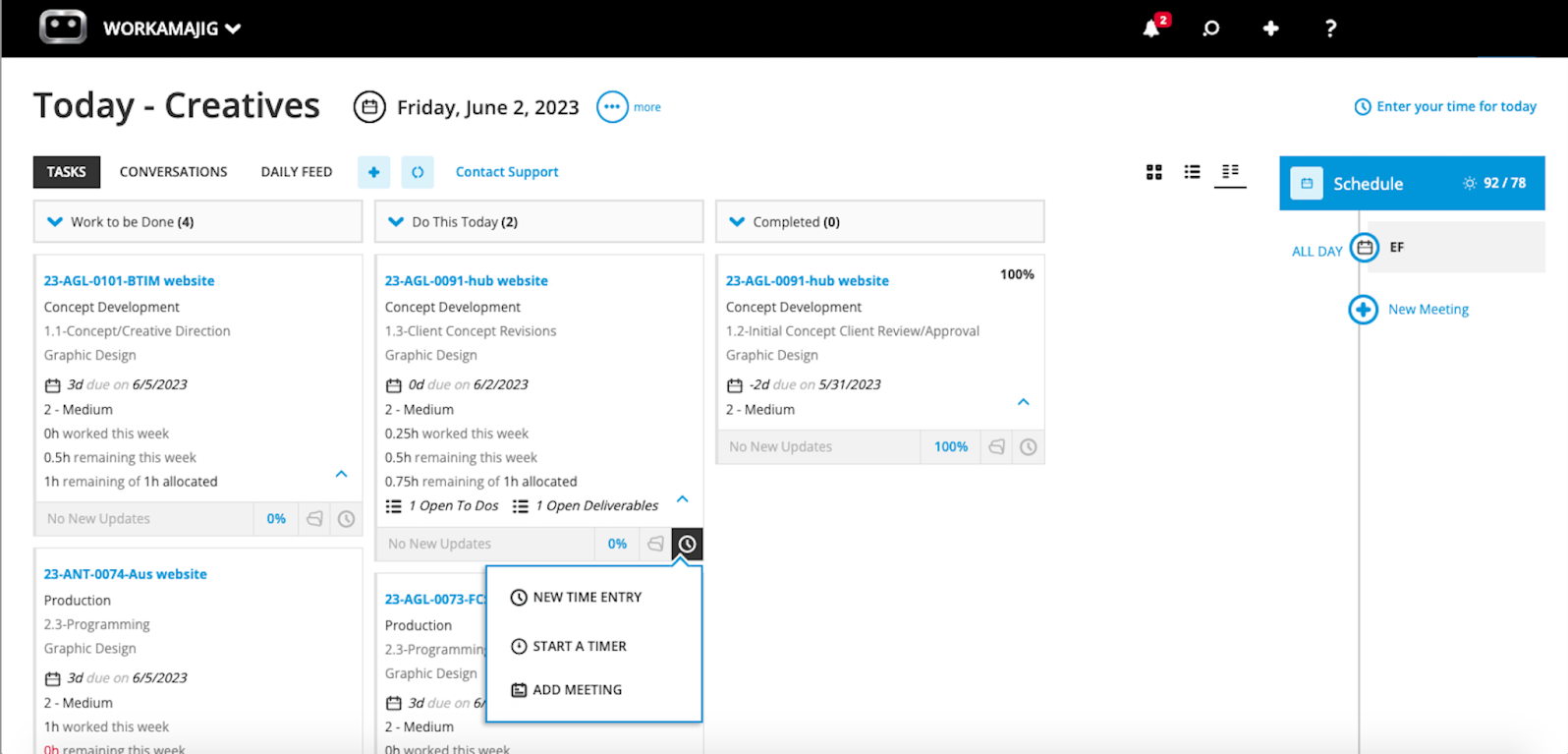
Remember the calendar integration we mentioned above? This also comes into play here — as users can add hours from calendar events to projects.
Say, for example, the design team meets to review feedback on a particular piece of collateral and wants to include that discussion time in the project hours: they can view all of their calendar events on the right-hand side of their Today dashboard and then specify which project or task the feedback meeting corresponds to. Those hours are automatically tacked onto the project and available for invoicing.
![Workamajig: Today - Creatives - Meeting and Scheduling [GIF]](https://www.workamajig.com/hs-fs/hubfs/Workamajig%20-%20Today%20-%20Creatives%20-%20Meeting%20and%20Scheduling%20%5BGIF%5D.gif?width=1707&height=865&name=Workamajig%20-%20Today%20-%20Creatives%20-%20Meeting%20and%20Scheduling%20%5BGIF%5D.gif)
Read more: How to Track Creative Project Management Hours
Team Collaboration
Workamajig also supports team and client collaboration so all key stakeholders can work together on feedback and revisions in our system. This lets creatives work more efficiently, as they can gather a swath of input from all relevant users, which speeds up approval processes and the overall project lifecycle.
All collaboration happens in task cards. Users can:
- Comment with each other to ask questions or tag others in for feedback.
- Upload digital content (images, videos, documents, design files, etc.) to the task card for others to review. They can even organize files in folders to keep task cards clutter-free.
- Leave feedback for others. Our internal proofing tools are easy to use and allow project teams and clients to comment on content.
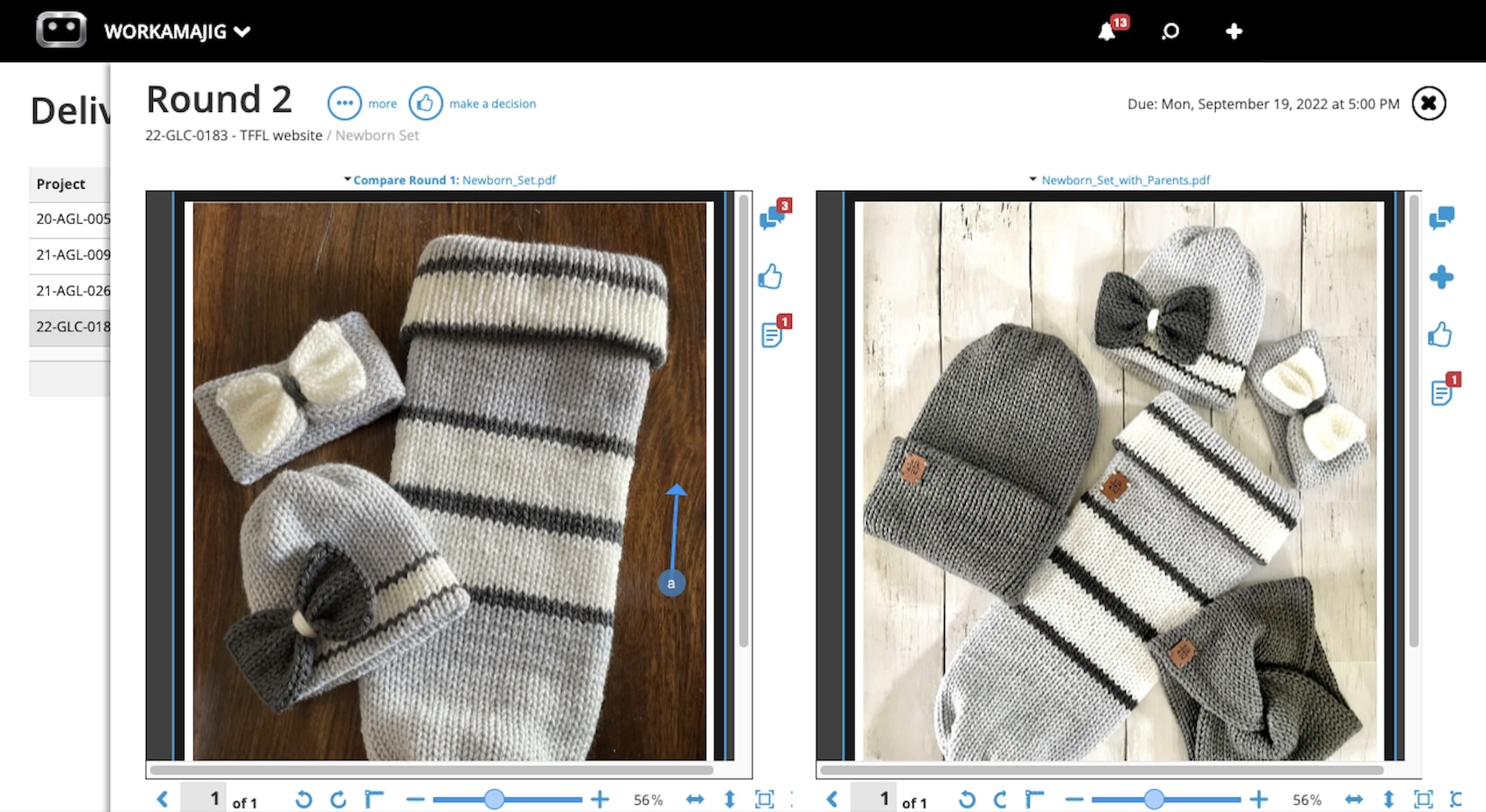
Our system saves all comments and file versions so others can reference details in task cards and see the evolution. Our version history also stores file names if users delete content, so you can still see the breadcrumbs and source files if necessary.
This way, teams don’t have to use outside tools like digital asset management systems or cloud storage drives to share and collaborate on content — and take those conversations outside Workamajig. All relevant project details, throughout the entire lifecycle, are centralized for future reference.
Client Portals
Clients (or other requesters) can access Workamajig and join feedback discussions through dedicated portals. You can create unlimited client portals to manage each relationship separately.
As mentioned above, in-house teams may use these portals to manage requests and projects for different departments.
These portals are easy to set up and even easier for end users. They allow users to:
- Request work 24/7. Remember, you can design different project request forms for different portals (e.g., clients, project types).
- Track project progress so they don’t have to email project managers for updates.
- Join feedback discussionsand collaborate with project teams, as mentioned above. Our system will tell them when they’re mentioned in comments or when new content is available for review so they don’t unintentionally stall workflows.
- Access and download final deliverables.
- View project budgets and real-time costs to see how much they’ve already paid for work and how much remains to be invoiced. (This is more applicable for agencies.)

Workamajig Accounting Suite
We briefly discussed our budget tracking above, but what really sets Workamajig apart from other project management tools (even the PM tools that advertise themselves for creatives, like Monday.com) is our native accounting suite.
Our media accounting software can replace systems like QuickBooks, Xero, Sage, etc. And it manages project workflows through invoicing and payment.
Our accounting suite has an array of tools so you can:
- Create customized invoices— as mentioned earlier, you can create detailed estimates and change billing method per project, but we also let you change the invoice format and add brand elements like logos to personalize invoices.
- Manage and monitor client payments, report on revenue, and measure project ROI.
- Receive vendor invoices, reconcile invoices with work requests, and send payments.
- Connect with credit card accountsto pull in those expenses and tag charges to specific projects. You can then include these charges in final invoices and financial reports.
- Monitor real-time cash flow.
- Create and manage expense reports.
Financial Reporting & Agency Insights
Furthermore, Workamajig includes a financial reporting suite and agency insights to measure profitability (of clients, services, projects, departments, individuals, etc.) and see how teams spend their time.
We offer essential reports like Client Profit & Loss so you can see where you’re making profits and where you need to increase margins.

Then, the Agency Insights dashboard lets you examine resource allocation. These insights can help creatives and marketers:
- Fine-tune their services and rates so they’re investing resources in the work that earns them profit.
- Improve internal processes — for example, if they see a particular service starts to require more hours than it historically did, managers can dig into what’s happening and help resolve issues. Or, if they find that a service historically requires a lot of resources but does not generate a ton of profit, they could look into ways to optimize processes, change pricing, or cut the service. (Playing into the above point.)
- Address issues with out-of-scope requests that push projects over budgets or deadlines. This is not entirely uncommon; people requesting work (clients or those in your organization) may change their minds along the way or send content back for rounds and rounds of edits. Determining exactly what slows down workflows can help guide your troubleshooting here. Do you need more thorough request forms to minimize edits? Do you need to talk with the requester about submitting late changes and ask how to reduce those?

You can also create custom reports to track various performance metrics.
We also wrote a separate guide where you can read more about our accounting and financial reporting tools: Best Creative Project Management Tools with Financial Tracking
Pricing & Getting Started
We offer two packages — one to support in-house teams and another for agencies — and custom plans for enterprises. Pricing is by team size:
- Teams of 10+ pay $41/user/month.
- Teams of 20+ pay $39/user/month.
- Teams of 50+ pay $37/user/month.
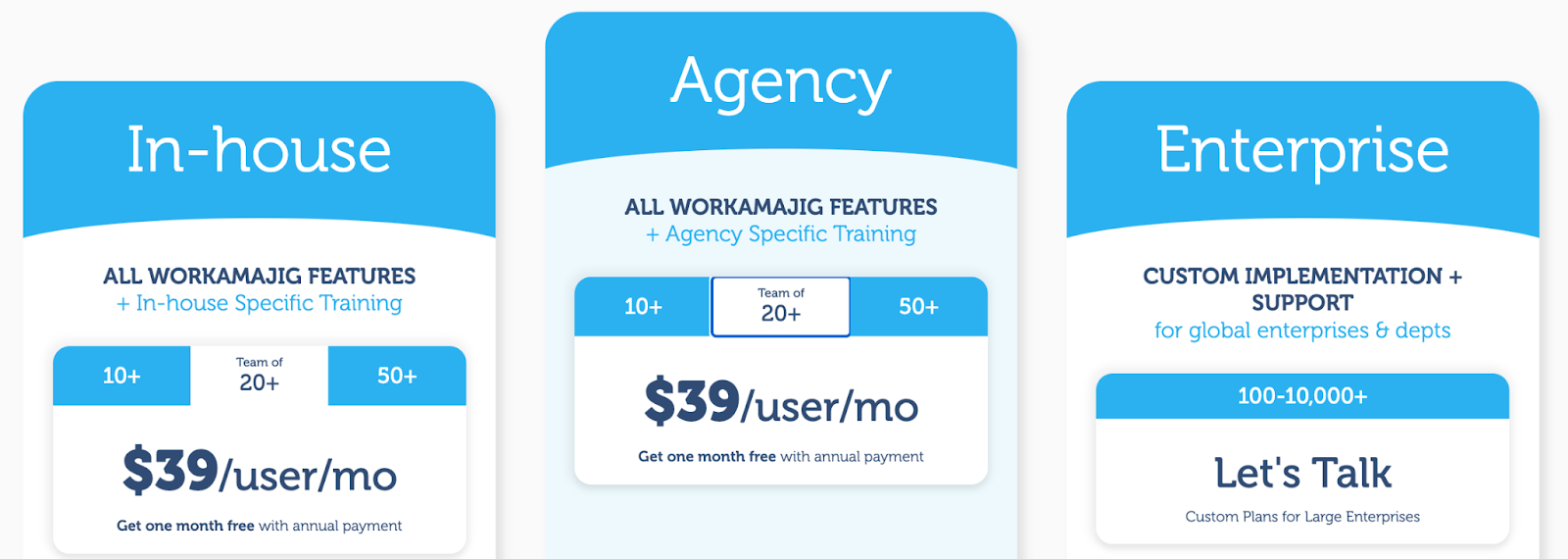
All packages include free training and onboarding, and everybody is assigned a dedicated account manager to help out after set-up so our team can scale the platform to meet your evolving requirements.
If you’re curious to learn more about Workamajig and how it can support your workflows, you can request a personalized demo with our team here.
2. Function Point

Function Point is agency management software for creatives and marketers that supports the full project workflow. It’s typically popular with agencies rather than in-house teams.
The platform includes estimating tools, customer briefs, client job request portals, and a native CRM to manage project intake and planning. It also provides project monitoring, resource management, features to support team collaboration, and financial reporting.
Agencies may also like Function Point because they include a feature to create rate cards for easy, consistent estimating and invoicing. Instead of saving pricing in a spreadsheet like Excel, you can set rates in Function Point and update them as needed. This speeds up the estimating and invoicing processes and ensures everybody provides accurate prices.
Agencies like Function Point because of its robust feature set and ability to support the entire project workflow. Although it doesn’t offer a full accounting system, it integrates with QuickBooks to support payment flows and provide more data for financial and profitability reports.
However, the consistent theme in customer feedback is that Function Point is not easy to use. Users voice dissatisfaction with the UI — saying it’s outdated and clunky — and various features — such as some being buggy or slow loading and others being limited or challenging to use.
Others note the expensive price tag, as Function Point offers many of the same features and functionality as competitors but charges higher subscription fees. For example, Workamajig offers more at lower rates.
Features
- Client management tools, including estimates and proposals, CRM, email integrations, change order and revision tracking, and job request portals
- Project templates
- Project management, with tools to manage several projects at once
- Project monitoring (choose Gantt charts or a Kanban board view)
- Team collaboration, including file sharing
- Resource management
- Time tracking
- Financial management, including expense tracking
- Business intelligence reports, including profitability reports and custom reporting
- Integrations with accounting systems like QuickBooks and other business applications (even other project management tools like Asana)
Pricing
All Function Point users have access to all features. You choose your package by team size and upgrade to add users.
- The Boutique plan supports 5–9 users and costs $55/user/month.
- Studio supports 10–29 users and costs $52/user/month.
- Large Studio supports 30–49 users and costs $50/user/month.
- Function Point also offers custom pricing for teams with over 50 users.
3. Robohead

Robohead offers a creative project management solution that’s typically more appealing to in-house teams vs. agencies.
This PM software offers many of the features we discussed with Function Point and Workamajig (e.g., resource management, project monitoring, team collaboration tools) — and it includes a dedicated suite of tools to support project intake and reduce back-and-forth to get projects off the ground.
For example, you can create customized project intake forms and even use conditioning rules to change form questions depending on the project initiator’s answers. You can also create automation rules to route requests to the right project managers. Robohead centralizes requests for managers and notifies them when project requests require review.
Although Robohead provides various tools to support project kickoff, the platform notably lacks invoicing tools, an accounting system (even accounting integrations), and financial reports. Thus, it doesn’t support the very last steps or the entire project lifecycle. This also means the platform doesn’t include budget tracking to monitor costs as you work.
Teams that don’t prioritize or require those features may find Robohead suitable. This is why it’s mostly popular for in-house teams or teams that primarily field internal requests, as they don’t bill for their work or send invoices. They’re simply fielding and managing projects for the different departments in their organization.
However, Robohead is not the first choice for agencies, as those features are crucial for seeing profitability from projects.
Features
- Project request forms
- Project planning with templates
- Task management
- Project management & monitoring
- Team management with staff scheduling
- Time tracking
- Collaborative tools to support feedback discussions & revisioning
- Portfolio management
- Workflow automation tools
- Financial reports
- Integrations
- Adobe XD plugin
Pricing
Robohead doesn’t share pricing on its website, so you must contact the team to learn more.
Read more: Best RoboHead Alternatives for Creatives & Marketers (2024)
4. Teamwork
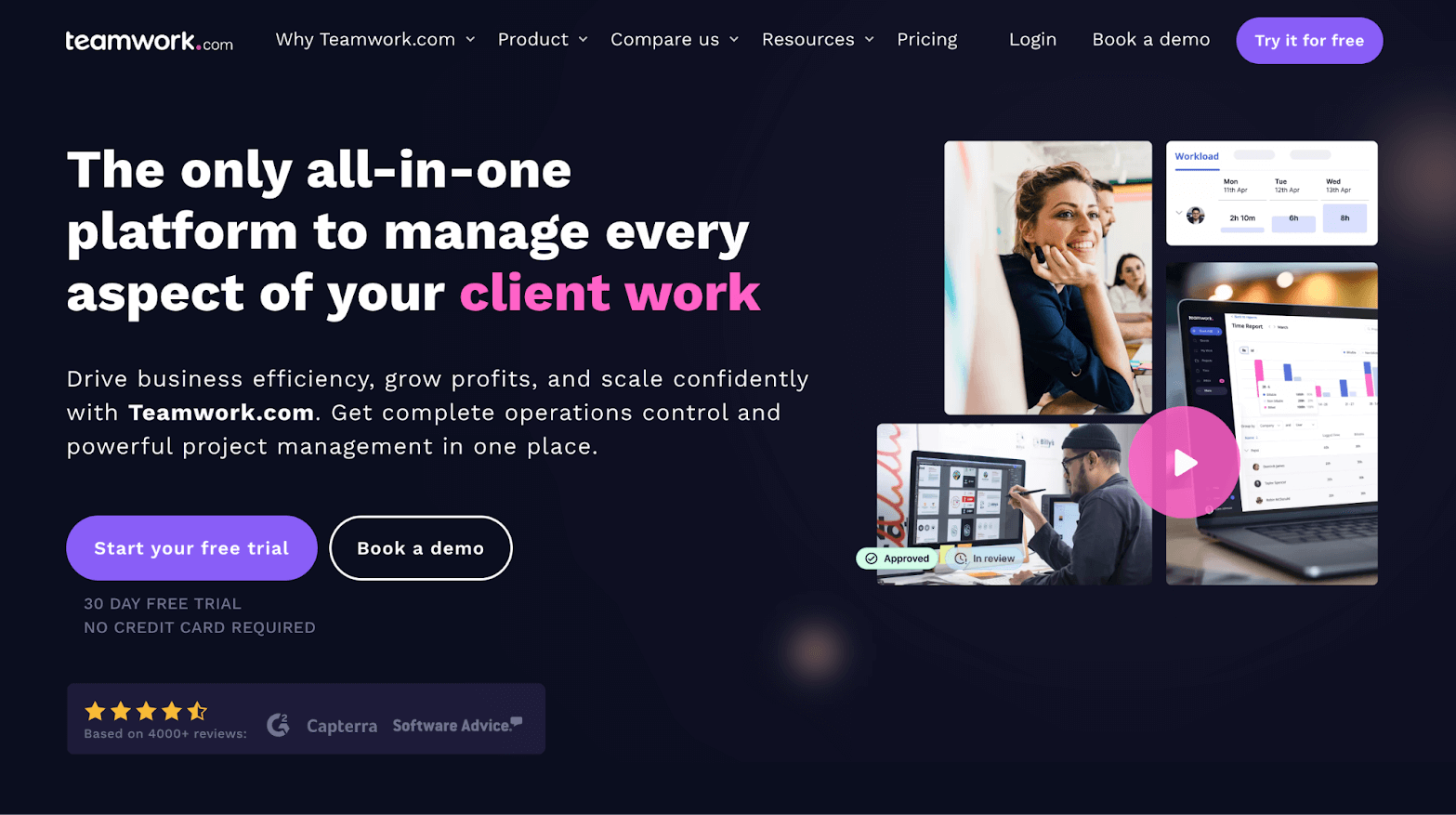
Teamwork is another all-in-one project management solution for agencies managing client work. Its solution is advertised to creatives, marketers, consultants, IT professionals, architects, and engineers. Teamwork works with and offers packages for agencies of all sizes; smaller teams like Teamwork because it offers inexpensive pricing.
Teamwork’s project management solution includes project planning tools — like project intake forms and resource and workload management — customizable project monitoring dashboards, task management, time tracking, budget monitoring, collaborative tools, billing and invoicing, and financial reporting. It also integrates with various accounting tools to send invoices and support payment processes.
The platform’s project intake tools are convenient because you can customize forms with all the fields you need, create multiple forms, route forms to the right person(s), and automatically convert approved project request forms to active projects. However, we should note that Teamwork lacks tools to create and send estimates to clients — only invoices after projects wrap.
Users like Teamwork because it has a modern look and feel, visually elegant dashboards, and intuitive features. It’s easy to learn and use, and it promotes team collaboration with various feedback and internal proofing tools.
The only downside is that Teamwork relies on apps to support the full project workflow. It serves as a single source of truth by integrating with messengers, CRM systems, and accounting software to pull all data in one place, but teams still have to purchase these systems separately and integrate everything. Agency management software like Workamajig lets you consolidate your tech stack and centralize project management.
Features
- Project intake forms & project planning
- Project management
- Project monitoring
- Resource & workload management
- Time tracking
- Internal proofing & collaborative tools
- Workflow automation tools
- Client management
- Expense management
- Budget tracking
- Invoicing
- Reporting
- Integrations & API
- Mobile apps for iOS & Android
Pricing
Teamwork offers a free plan (though this doesn’t grant access to intake forms), two upgraded packages, and custom enterprise plans.
- The Deliver plan costs $13.99/user/month and requires a minimum of three users (for a minimum monthly cost of $41.97). This package grants access to project intake forms and other advanced tools, though it doesn’t include resource scheduling.
- The Grow plan grants full feature access. This plan costs $25.99/user/month and requires a minimum of five users (for a minimum monthly cost of $129.95).
5. Adobe Workfront
![Adobe Workfront landing page [2024]](https://www.workamajig.com/hs-fs/hubfs/Adobe%20Workfront%20landing%20page%20%5B2024%5D.png?width=2600&height=806&name=Adobe%20Workfront%20landing%20page%20%5B2024%5D.png)
The last option on our list, Adobe Workfront, is primarily reserved for enterprises using Adobe’s other business applications (Creative Cloud, Experience Manager, Marketo, etc.).
Workfront is Adobe’s project management software for marketing teams, creative agencies, and PMOs (project management offices).
Workfront is a popular PM solution because it syncs with Adobe’s other software. Designers especially like the Creative Cloud integration, as they can push files between systems and track changes.
Adobe’s project management system also includes a suite of project intake tools (called Demand Management) so managers can design custom request forms and set automated routing rules to streamline this process. Managers can even create rules to automatically approve certain types of projects to get those kicked off without any intervention.
Adobe’s project intake tools can also assess your current project schedule to help with scheduling new projects, project prioritization, and setting timelines.
The major downsides of Adobe are its lengthy, complex set-up — even integrating with Adobe’s apps can be challenging — and expensive pricing.
(Adobe specifically advertises to enterprises with the resources to adopt this software for this reason. Most small teams are priced out of the conversation from the get-go.)
It’s also worth noting that Adobe does not provide a complete agency management solution like the tools above; it does not include features to create estimates, a CRM to manage new opportunities, invoicing, and other accounting tools. It also does not integrate with accounting systems to support billing or invoicing.
Features
- Project intake forms with automated routing & approval rules
- Project templates
- Work management, including project & task management
- Project monitoring
- Resource management (including team, project, and global resource scheduling)
- Time tracking
- Strategic project portfolio management
- Internal proofing & collaborative tools
- Integrations with Adobe apps
- Integrations with Slack, Jira, Salesforce, Google Drive, Dropbox, Box, and Microsoft Teams, SharePoint, OneDrive & Outlook
In addition to these core features, Adobe also offers add-on modules:
- Workfront Fusion to automate workflows.
- Scenario Planner, which supports project intake by telling you how new project requests will fit into your current schedule and affect resourcing.
- Workfront Goalsto support strategic goals, high-level objectives, and big-picture decision-making processes.
Pricing
Adobe offers custom pricing per customer — you must contact them for more details.
Request a personalized demo with our team here to see how Workamajig can help you establish efficient project intake processes and successful project management practices.


