Get all our templates, tips, and fresh content so you can run effective, profitable, low-stress projects in your agency or team.
Xero, QuickBooks, Sage, Zoho Books, MYOB, and FreshBooks are leading accounting systems used by various professionals and industries worldwide — and the majority of agencies we talk to already use or are interested in these big-name solutions.
While these systems offer a plethora of features and earn positive user reviews, they’re not the absolute best accounting solutions for creative or marketing agencies because the financial data in these tools is not linked to project activities.
If you don’t manage project finances in the context of the project workflow, it’s harder to:
-
Invoice accurately. Accounts receivable teams have to build invoices from scratch by reviewing projects, deliverables, labor hours, and other resources, and they usually have to rope in a project manager to double-check invoices before they can be sent to clients.
-
Track project-related expenses against project budgets. Accounting teams see bank statements, receipts, and invoices, but until that data is recorded and shared with the project manager, they don’t know how spending compares to estimates or if they’re running over budget.
-
Analyze agency profitability. Agencies can track income, measure cash flow, and understand agency profitability, but it’s hard to dig into where they’re making profits or taking losses. They don’t know which clients or projects are most successful or where they need to improve.
Furthermore, siloing accounting processes and financial management in a separate system (and in some cases, a separate department) means project managers lack visibility and cost data during estimating and project planning, so they have to jump between systems or guesstimate costs, which is clunky and error-prone.
If you don’t plan projects strategically and accurately, you’re bound to experience issues with profitability (among other things). For example, surveys show that 47% of agile projects experience budget overruns, and 11% fail altogether.
That’s why most creative agency project management software includes an accounting module — agencies can manage project financials in the same system they use to manage project activities.
The accounting systems in these solutions support billing and invoicing, purchasing and expense tracking, budget monitoring, receipt tracking, payment processes, and financial reporting to replace traditional accounting software and consolidate your tech stack.
We launched Workamajig over a decade ago, and our team has experience with creative and marketing agencies at all growth stages. We’ve thoughtfully optimized Workamajig and its media accounting system to suit creative requirements and best practices.
In this guide, you’ll learn more about our creative project management and accounting software, and how we’ve designed it to replace systems like Xero. We’ll also review two other Xero alternatives for agencies: Clients & Profits and Advantage.
If you’d like to learn more about Workamajig and how it compares to Xero accounting software, please request a free demo with our team.
Workamajig’s Xero Alternative for Creatives & Marketers

Workamajig is an agency and project management system with features to oversee all aspects of creative operations and processes. It includes accounting software that communicates with the system’s other tools so you can easily access and leverage project cost data during all stages of your processes.
For example, our system automatically estimates costs while you plan creative projects (e.g., create tasks, allocate labor hours, assign resources); monitors budgets as projects progress and alerts you of projects at risk of overrun; simplifies client billing by feeding labor hours and other project cost data to invoices.
Our system replaces tools like Xero because it offers:
-
Overlapping features to address accounting standards and best practices — and practices unique to creative firms
-
GAAP, HMRC & GDPR compliance
-
Multi-currency support, even providing P&L reports in any currency
Agencies can optimize creative workflows and save on software costs by managing project financials in our system. Aside from our accounting software, Workamajig includes:
-
Native CRM to manage leads through the pipeline and convert closed opportunities into projects.
-
Project intake tools so you can design custom forms and streamline request management.
-
Project planning tools like task management, advanced staff scheduling, and estimate builders.
-
Templates to automate project planning and create budgets for recurring work.
-
Real-time project monitoring with customizable Gantt charts to easily visualize project progress.
-
Time tracking to record labor hours in the system and calculate those costs in project budgets and invoices.
-
Team collaboration tools like file sharing, commenting, annotations, and version history to promote more efficient review processes.
-
User portals to create dedicated hubs for clients, vendors, or anyone else you work with (like internal departments who request work) to support and store these communications. Users can access portals to request work, check project status, join feedback discussions, and retrieve deliverables.
-
Agency Insights dashboard with hourly reports and productivity metrics to help managers optimize processes and identify opportunities to improve profitability.
In the following sections, we’ll briefly review our core accounting and financial management features, and how they support creative workflows and best practices.
But if you’d like to learn more about our features and accounting software through a personalized demo, you can contact us to schedule a call.
Today Dashboard & Chart of Accounts
First, we offer a Today - Accounting dashboard that shows you:
-
Items Needing Attention — Our system categorizes your to-do list for the day and week ahead so that all important items are addressed on time; for example, you can review new project invoices and send them to clients or see reminders for invoices to be paid.
-
Account Balances — View your chart of accounts and real-time funds. Our system connects with bank accounts and other spend accounts so you can see current balances and monitor cash flow in Workamajig.
-
Daily Feed — Review current to-dos and updates by project. This also shows you what to prioritize for the current day so you can jump into projects requiring attention and manage your schedule appropriately.
-
Conversations — See recent comments and replies on projects you’re involved in.

This lets you stay on top of project tasks and current financials in one dashboard, so you can easily schedule your week out and make sure nothing falls through the cracks.
Budget Monitoring
Workamajig provides budget monitoring at the project level so you can track actuals against estimates and proactively prevent project overrun.
As mentioned above, our system includes time-tracking software to track labor hours and calculate those costs against budgets as projects progress.
Workamajig also lets you upload bank statements and integrates with Plaid, so you can import and tag project-related expenses from your bank and credit card accounts, and track these project costs with labor hours. (You can then include these expenses in invoices and use the data in financial reports.)
Workamajig budget monitoring lets you forecast profitability through the entire project lifecycle — you can see costs as they’re incurred and catch projects that start to run over budget.
Say a particular task took three hours longer than budgeted, or your team spent $1000 more than originally estimated on an ad slot. You could then step in to reorient project plans or shift the budget away from other deliverables to cover costs.

Note: Our system also supports change order management to prevent budget overruns from out-of-scope requests or scope creep.
Managers can adjust the project estimate with the new resources and costs and share the changes with clients. Once clients approve the updated estimate, the project can proceed, with clients covering the extra expenses.
Media Buying Integrations
In addition to bank and credit card accounts, Workamajig integrates with media buying systems to support media billing.
Our media buying integrations include:
You can view all integrations and the API overview here.
Workamajig integrations enable you to pull in data and costs from insertion orders, so you can view those costs in the project budget and apply the details to client invoices. You don’t have to manually enter the data in Workamajig or your accounting system, or track this spending in spreadsheets.

Storing this cost data in Workamajig also means project managers can review past media buys and estimate for future insertion orders.
Plus, our system lets users upload invoices, reconcile invoices with insertion orders, and send payments for media buys.
(More on billing, invoice management, and payments in the following sections.)
Billing & Invoicing
Workamajig’s invoicing feature is particularly appealing and time-saving for agencies.
Agencies can automatically create invoices from approved billing worksheets, or Workamajig can build new invoices by monitoring project resources and following the preferred billing method.
Here’s how our invoice builder works:
-
Managers choose the project billing method during estimating; Workamajig supports popular methods like time & materials, fixed fees, retainer, and media.
-
As projects progress, our system feeds labor hours and resources to the project invoice, so they automatically include key deliverables and billable hours when the project wraps.
-
It incorporates indirect costs and profit margins, and we partner with Avalara to automatically calculate and include accurate sales tax on client invoices.
Managers can review new project invoices in Workamajig and make final changes — for example, edit line items, tag other project-related charges, or adjust costs.
Workamajig also lets managers customize invoices by modifying their format, adding custom branding like logos, or including personal messages for clients. Then, they can download and send invoices.

Agencies can receive online payments and track incoming revenue in Workamajig’s accounting system. Our system supports advanced billing, pre-billing, and work-in-progress (WIP) billing to accommodate different project requirements.
In cases where you’re billing for projects upfront — advanced or pre-billing — Workamajig won’t display these funds as revenue. Instead, it’ll defer the funds to a liability or spending account.
Workamajig also offers multi-currency support; managers can specify their home currency, set pricing in their native currency, and add rate cards to convert other currencies to their default automatically.
Receipt Management
Workamajig allows you to store all project-related documentation in our system — the accounting software includes a receipt management module to store receipts for project-related spending.
This functionality eliminates manual file keeping and provides several benefits:
-
Prevents documents from getting lost
-
Saves time retrieving files, managers can easily refer to receipts in the system
-
Streamlines invoice processing
-
Supports expense management and reimbursements

Vendor Invoice Management & Dispatching Payments
As mentioned, Workamajig also supports accounts payable processes by allowing you to centralize vendor invoices and manage approval workflows and payments.
Managers can upload vendor invoices to Workamajig and store them in our system (also eliminating manual filekeeping). Then, they can reconcile them with work orders and receipts to verify accuracy before sending payments. Saving hours on invoice processing times.

Workamajig integrates with FastPay, CSI vCard, and AMEX vPayment to send online payments directly from our platform.
Financial Reporting & Insights
Workamajig provides a robust reporting dashboard and customizable reports to measure profitability and productivity.
You can create a key metrics monitor, run expense reports from bank or credit card spending, and view profits and losses by project, client, service, or other criteria. It also provides general ledger (GL) reports to measure cash flow, cash projections, and revenue forecasting.

You can save reports to easily reference later, share reports with stakeholders, or export report data to use in other business intelligence tools.
Read more: Best Creative Project Management Tools with Financial Tracking
Getting Started with Workamajig
We provide packages for agencies and in-house teams and guided onboarding for all new clients. You select your package by use case and team size, pricing is per user per month:
-
For teams of 10+: $41/user/month
-
For teams of 20+: $39/user/month
-
For teams of 50+: $37/user/month
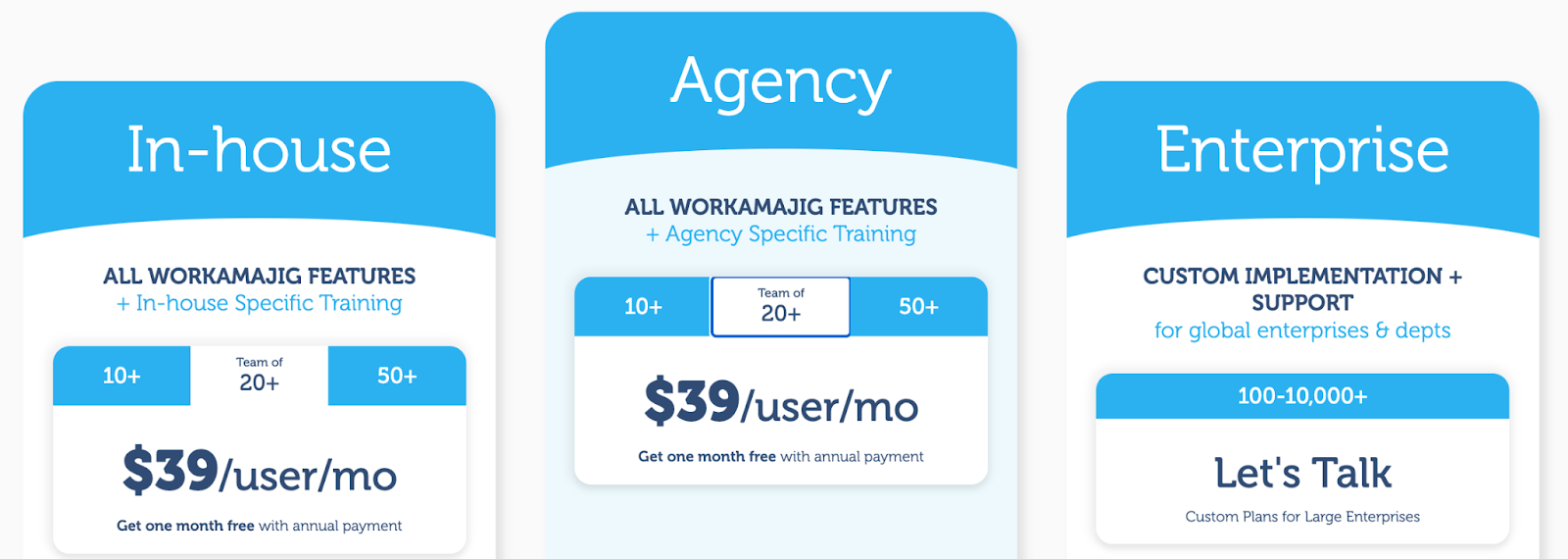
We also provide custom packages to support specific requirements and promote agency scalability — these accommodate unlimited users and are popular for enterprises and global brands.
Request a free demo of Workamajig to learn more about our platform’s accounting tools and see if we meet your agency’s accounting needs.
You can watch a brief demo of our software here:
Alternative Accounting Software for Creatives & Marketers
In the following sections, we’ll discuss two other agency management tools with native accounting software: Clients & Profits and Advantage.
Clients & Profits

Clients & Profits is a complete agency management system developed for graphic designers, advertising agencies, and marketing teams — and they offer tailored solutions for each client and use case.
This all-in-one system incorporates project management, resource management (including team scheduling and time tracking), media planning, and, of course, media accounting software. It also has a premier integration with Adobe XD to support design processes.
Clients & Profits offers competitive accounting features so you can:
-
Oversee your chart of accounts
-
Integrate with other systems to centralize project spending
-
Automate client invoicing
-
Organize, reconcile, and pay vendor invoices
-
Manage online payments
-
Store important documentation like POs, receipts, and invoices (client and vendor)
-
Access premade financial reports to measure profit and loss, monitor cash flow, forecast revenue, and more
It replaces Xero and is better suited for creatives because it supports standard accounting processes and best practices, and it stores project financial data in the project management tool for real-time access.
This enables teams to create estimates and project plans by reviewing past data, tag project-related spending as it occurs, monitor real-time budgets, and improve the accuracy of invoices by automatically feeding project costs to invoices.
Clients & Profits is unique from Workamajig and Advantage below by offering a desktop-based application. You download and run the software on your computer — so you have to manage updates and maintenance — but C&P still uses cloud-based storage, so it’s more of a hybrid on-prem/cloud model. (This could be a pro or a con for teams, depending on requirements and resources.)
You can view a demo of this solution on the Clients & Profits site, but they also offer one-on-one demos to answer questions before starting a subscription.
Notable Features
- Accounting software
- Automatic billing & invoicing
- Vendor invoice management
- Financial reporting
- Integrations with bank and credit card accounts & media planning systems
- Project request forms & project planning
- Project management & monitoring — request forms & project planning tools, such as task management
- Resource management — team management with live scheduling & time tracking
- Collaborative feedback tools for project teams & clients
- Portfolio management
- Workflow automation
- Adobe XD plugin
Pricing
Clients & Profits offers packages for different business needs and team sizes. They also offer discounted rates for freelancers, so they can access the platform and time-tracking tools for $9/month.
You can preview Clients & Profits packages below:

Read more: Clients & Profits Software: Reviews & Alternatives
Advantage
.png?width=2000&height=878&name=Advantage%20Simpli.fi%20homepage%20(2024).png)
Advantage is a unique agency management solution, as it’s merged with Simpli.fi to include media planning and buying tools in its software. This differentiator makes it popular for media planning, advertising, and marketing agencies.
All in all, Advantage combines project and resource management, media accounting software, and media planning and buying.
Advantage is often praised for its accounting system, specifically, because it simplifies and supports media billing, offers a lot of visibility and controls with budgeting and spend management, and has a rich reporting dashboard. It also:
-
Provides integrations to centralize project spending and financial management
-
Streamlines estimating by automatically importing resources and costs (it also supports several billing methods)
-
Automates invoicing by pulling in deliverables, labor hours, and other project-related expenses
-
Includes tools to manage vendor invoices and payments
-
Allows users to create custom reports and import pre-written reports from other business intelligence tools
While Advantage incorporates a variety of solutions under one roof, its downside is that it splits features into different interfaces and is not super intuitive. The accounting and media planning tools are housed in one interface, while project management features are in a separate module.
Teams can still see project financial data while planning, building estimates, and monitoring project budgets, but teams have to log into two different places and jump between interfaces if they’re working with both sides of the platform, which isn’t very user-friendly.
Advantage does require a moderate learning curve, but the customer support team provides guided onboarding and setup to configure the software to your requirements and show you the navigation and features.
Notable Features
-
Media accounting software
-
Billing & invoicing
-
Estimates
-
Budget Monitoring
-
Financial reporting
-
Revenue forecasting
-
Project management
-
Resource management
-
Collaborative tools like proofing & reviews
-
Time tracking
-
Media planning & buying — including broadcast buying, digital buying & media reporting
-
Risk analysis & burn rate tracking
-
Reporting dashboard (to analyze project performance, financials, staff hours, etc.)
-
Mobile app (for Android)
Pricing
Advantage offers custom quotes and is the most expensive option on this list. Available features and pricing make them more suitable for enterprises or global agencies.
Read more: Best Advantage Software Alternatives for Creative Teams
Final Notes
“Universal” accounting software like Xero and QuickBooks aren’t second-rate systems — they offer advanced features to support standard accounting processes and financial reporting, and:
-
Work with teams and companies of all sizes — small business owners and enterprise corporations.
-
Are used worldwide, meeting GAAP, HMRC, and GDPR compliance standards.
-
Receive top ratings and positive user feedback on software review sites.
The reason we recommend against these software solutions for creatives is that they don’t work with project management systems to provide real-time financial data in the project lifecycle.
Agencies need this insight to operate efficiently and profitably — which is why agency management software like Workamajig, Clients & Profits, and Advantage build accounting software into their native offerings.
These systems are designed specifically for creatives and marketers, with solutions for agencies and teams of different sizes and requirements.
Each brand offers guided support and onboarding to discuss your requirements and optimize platforms around your processes and requirements, so agencies can find a tailored solution to promote productivity and profitability.
You can get started with Workamajig and schedule your free demo by contacting us here.
Alternatively, you can explore more about top-rated media accounting software in our other guide:
5 Best Media Accounting Software
Related reads:


