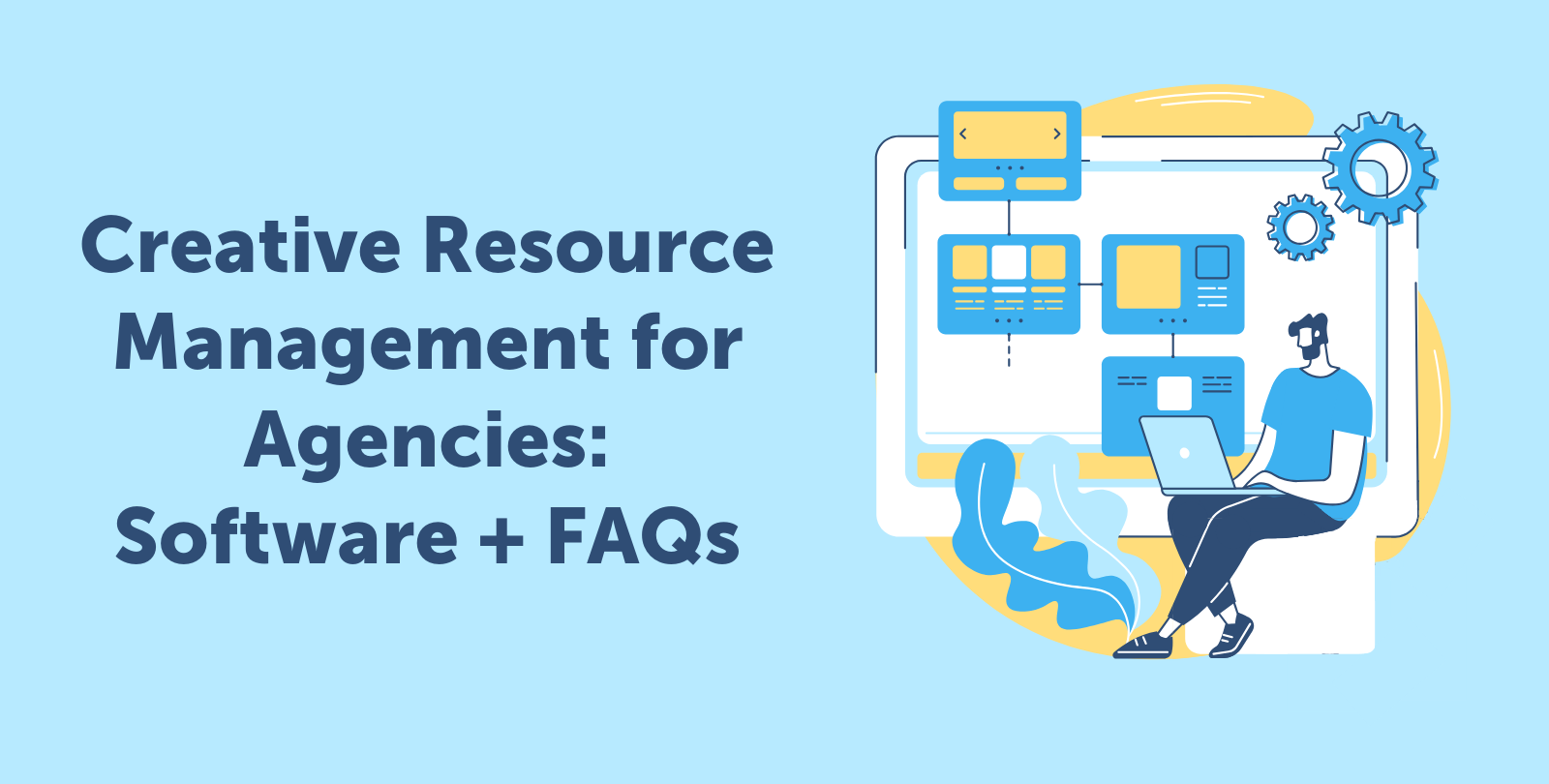Get all our templates, tips, and fresh content so you can run effective, profitable, low-stress projects in your agency or team.
This post answers common questions about Clients & Profits (C&P) and reviews a few alternatives so you can compare the top creative agency management software.
Clients & Profits FAQs
What are the pros and cons of Clients & Profits?
Clients & Profits is popular because:
- The agency management software combines project and resource management, media planning tools, and a complete accounting system.
- Teams can manage each stage of the creative workflow and back-office operations (including project intake, planning, monitoring, invoicing, etc.) in one hub. This not only simplifies organization but also lets teams consolidate their tech stack and shave software costs.
- They offer guided onboarding and consulting to help you switch to their software, work more efficiently, and improve agency profitability. With 30+ years of experience working with both small and large agencies, you can lean on them as a partner to support your operations.
- They offer tailored solutions for various creative businesses: design studios, advertising agencies, marketing teams, and marcoms. They configure the software to your workflows, and pricing is per user.
However, users of Clients & Profits commonly note two downsides:
- First, the software is a desktop-based application you download and run on your computer (available for both Mac and Microsoft Windows). They offer cloud storage with a hybrid on-prem/cloud model, but downloading the software and general maintenance, like updates, can take time and effort.
- Second, the UI and features are dated. The features are straightforward, and once you complete onboarding, the software is user-friendly, but it’s not the most modern or visually appealing.
To read more user reviews of Clients & Profits, check out G2 and Capterra for verified feedback.
What is Clients & Profits pricing?
Clients & Profits offers packages for creative studios, ad agencies, and marcoms. You choose the package that suits you and pay per user.
Rates vary by user access and package — they charge:
- $9 for freelancers to access the creative platform and record project hours.
- $19 for designers uploading, reviewing, or collaborating on content.
- $39 for project managers to oversee project intake, plan projects, and monitor work.
- Power users — with access to the complete feature set, including media planning and accounting — can access C&P for $59, $109, or $79, depending on the package.

Where can I find a Clients & Profits tutorial?
They offer a tour on their website where you can preview the software features and see the UI.

You can also request a demo with a member of their team.
Clients & Profits Alternatives: Workamajig & Advantage
Teams may look for an alternative to Clients & Profits because they want a cloud-based SaaS solution (managed by the software provider) or a tool with more modern functionality.
However, only two Clients & Profits alternatives offer the same robust toolset:
- Workamajig (our solution)
- Advantage
Other agency management solutions offer similar features and functionality — like time tracking, invoicing, and even financial reports — but don’t support media planning or include complete accounting software. Instead, they may integrate with other applications to support certain features or processes.
So, in the following sections, we’ll discuss both Clients & Profits alternatives in more detail. We’ll also include a few runners-up, so you can compare different options.
Workamajig: Comprehensive, Configurable Agency Management Software for Creative Agencies & Marketing Teams

Workamajig supports all aspects of the creative workflow and agency operations. It includes project management, staff scheduling and resource management, time tracking, budget tracking, media planning integrations, accounting software, a CRM system, and more.
We offer solutions for both agencies and in-house teams — and, like Clients & Profits, we have over 30 years of experience working with creative businesses.
Our solution’s two modules consist of:
- Project management — which includes project intake, planning, and monitoring.
- Agency management — which includes our accounting suite, financial reporting, and agency insights.
Plus, our platform integrates with various media buying systems to support those workflows. You can plan details and budgets in Workamajig, place insertion orders in your media buying system, and then import the data from media buys to Workamajig.
We configure our software to support each client’s specifications and provide guided onboarding and training to get you started.
We’ll plan a call with you before starting to learn more about your processes and requirements, provide a personalized demo of Workamajig, and gameplan setup. Most teams are up and running in two or three months.
(You can contact our team to schedule that call here.)
After onboarding, you’re assigned a dedicated account manager to help as needed. They can answer questions, provide consulting to optimize processes, adjust Workamajig integrations or settings, and more. They’re your partner for all things Workamajig.
Users typically favor Workamajig over Clients & Profits because:
- Workamajig is an entirely cloud-based (web-based) solution, but we also offer on-premise and hybrid deployment options for clients who prefer or require hosting software on internal servers.
- Workamajig has a visually elegant, modern UI, neatly organized navigation, and user-friendly features. Given our platform’s robust toolset, some learning curve is expected, but one-on-one training speeds up adoption, and your dedicated account manager can help with any questions you may have.
- Our platform goes toe-to-toe with Clients & Profits in regards to features and functionality, but Workamajig is much more affordable. Additionally, we don’t charge for onboarding (whereas C&P charges a one-time set-up fee).
In the following sections, we’ll briefly review our core features.
If you’d like a closer look at Workamajig, please request a demo with our team.
Project Management Suite
Our project management suite enables you to manage project intake, plan all details of creative projects and campaigns, and monitor work (specifically timelines, hours, and budgets). It also includes various collaboration tools so project teams and clients can work together seamlessly.
Project Intake
Workamajig includes a native CRM with intuitive Kanban boards to manage new leads through the pipeline.
![Workamajig: Sales Dashboard and Opportunities [GIF]](https://www.workamajig.com/hs-fs/hubfs/Workamajig%20Sales%20Dashboard%20and%20Opportunities%20%5BGIF%5D.gif?width=700&height=383&name=Workamajig%20Sales%20Dashboard%20and%20Opportunities%20%5BGIF%5D.gif)
In addition, our platform includes customizable project request forms so others can submit these at their convenience and provide all project details upfront.
In-house teams primarily use this feature to field requests from other departments in their organization but it’s also available for agencies.

Our system converts approved requests and closed opportunities to new projects in your dashboard, copying over all details from PR forms and sales conversations.
Read more: Best Project Intake Software for Creatives & Marketers
Project Planning
Build estimates with all relevant line items, hours, costs, and project details.
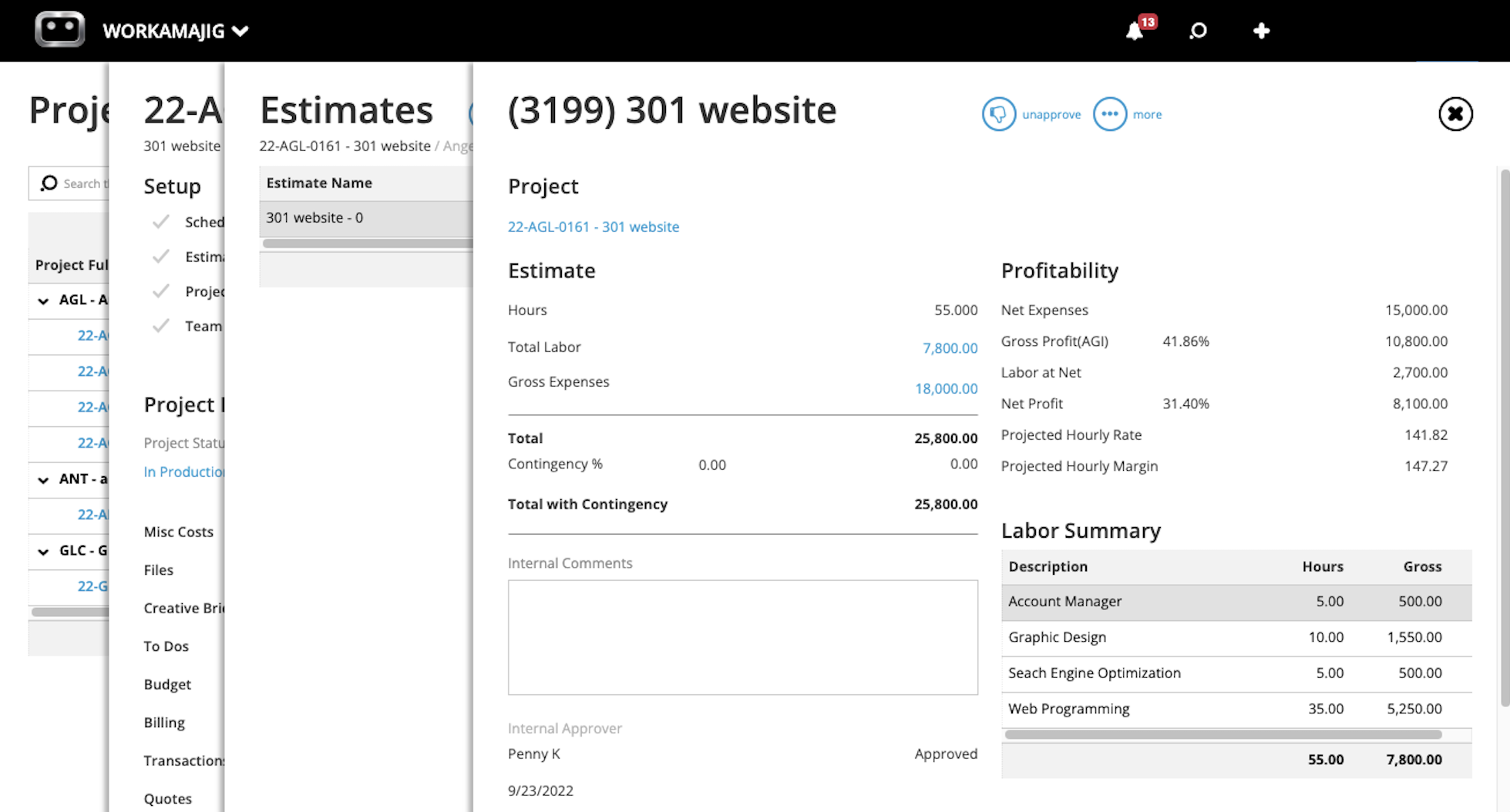
Start by creating tasks. You can add details so users get the full scope, then specify time allotments.
![Workamajig Dashboard: Start at the project schedule, Allocate hours & set start dates for individual tasks & revisions [GIF]](https://www.workamajig.com/hs-fs/hubfs/Workamajig%20Dashboard%20-%20Schedule%20Hours%20and%20Tasks%20%5BGIF%5D.gif?width=1725&height=852&name=Workamajig%20Dashboard%20-%20Schedule%20Hours%20and%20Tasks%20%5BGIF%5D.gif)
Then, Workamajig includes a staff scheduling dashboard where you can easily assign tasks, check bandwidths, and balance workloads. This dashboard also lets you view unassigned tasks by service to ensure all work is covered.

Workamajig includes native vendor management to source freelancers for projects, send quote requests, view bids, and assign work.
You can create dedicated portals for each vendor you work with and manage communications through Workamajig in an organized, secure fashion. You can also import vendor invoices to these portals to keep track of those documents, reconcile invoices with work orders or POs in Workamajig, and manage payments.
Note: Workamajig allows you to create templates for various project types to streamline project intake and planning. You can specify tasks, required resources, and timelines and then tweak these per project.

Project Monitoring
Workamajig includes customizable Gantt charts to monitor project progress. You can view all active projects here, then color-code individual projects and development phases to see what’s in motion and visualize progress at a glance.
![Workamajig dashboard: Projects and Project Status [GIF]](https://www.workamajig.com/hs-fs/hubfs/Workamajig%20-%20Projects%20and%20Project%20Status%20%5BGIF%5D.gif?width=1714&height=853&name=Workamajig%20-%20Projects%20and%20Project%20Status%20%5BGIF%5D.gif)
This dashboard always displays real-time progress and projected end dates so you know current, realistic project timelines. It also includes budget tracking so you can monitor project expenses as you go and easily compare actual vs. planned costs.
Our system can adjust end dates forward or backward as users add project hours and mark tasks complete (more on this below). Managers and requesters — clients or internal users — know which stage projects are in, when tasks will be completed, and when to expect deliverables.
We send automated notifications about projects with budgetary or timeline issues (i.e., they risk exceeding budgets or running past promised deadlines). The system also displays yellow or red warnings within the dashboard to highlight these projects.
Yellow warnings mean projects are in the danger zone, and red warnings indicate more urgent issues.
Today Dashboard
Besides the main project monitoring dashboard, each user — project managers, team members, and freelancers alike — has a “Today” view to see what tasks are on their schedule and what items require attention.
This view cleanly lists all items users need to complete for the day and provides updates about projects users are involved in.
Creatives see the tasks and projects they’re assigned to work on, while managers might see flagged projects for troubleshooting, project requests, invoices for review, and other operational items that need to be addressed.
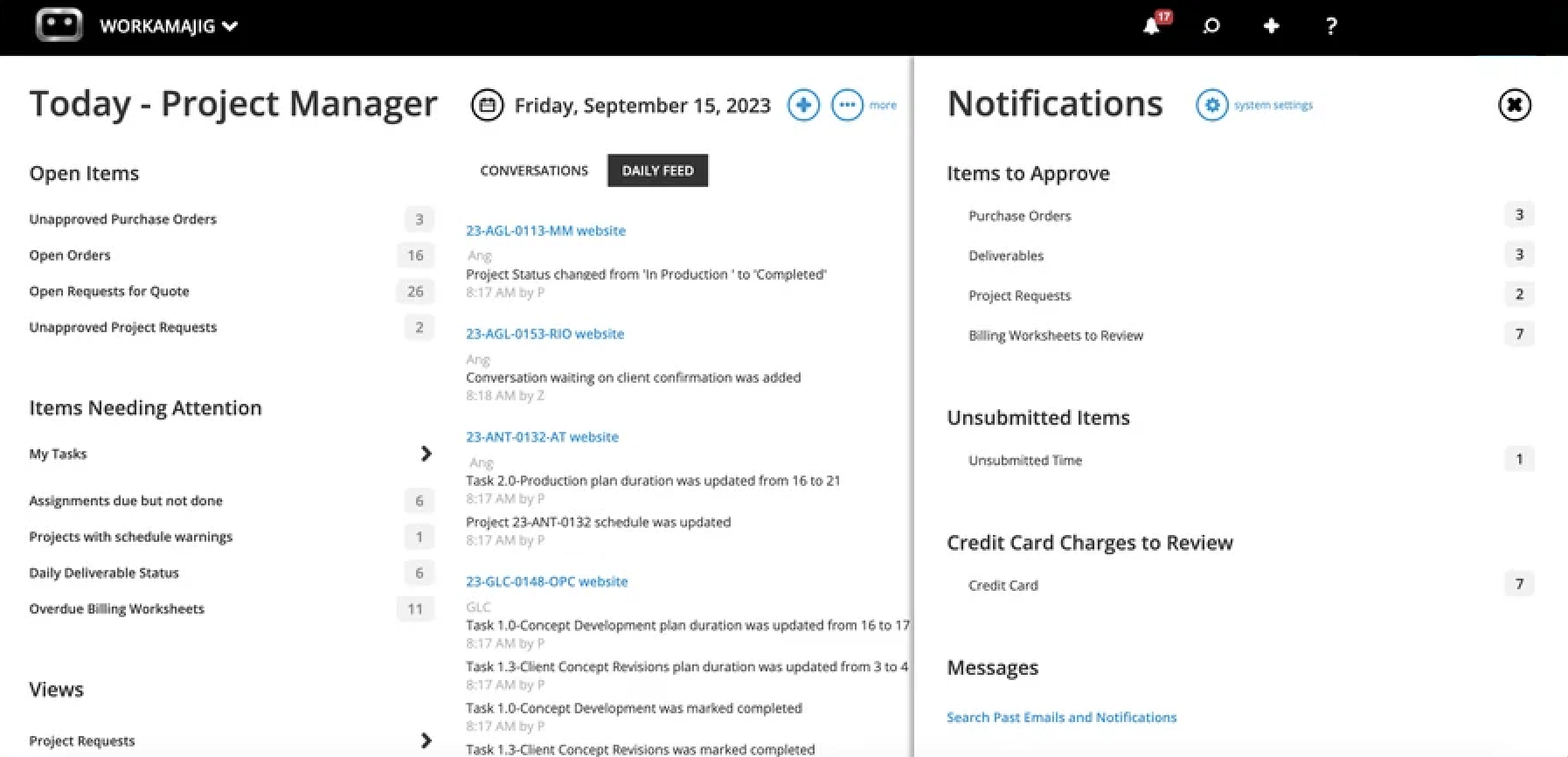
Native Time Tracking
Workamajig includes native time tracking to support our real-time project monitoring. Not all creative businesses track project hours, but it’s best practice to accurately measure profitability from projects and campaigns.
We built our system with this functionality for a few reasons:
- As mentioned, it lends to project monitoring and reporting.
The ability to see real-time progress and when team members expect to complete tasks grants greater visibility into timelines. Plus, all employee hours are tied to their rates, so our system can update project budgets as employees submit time.
Then, all of this data is used in project and financial reporting. You can measure hours and revenue by project, service, client, department, and more to get an accurate gauge of productivity and profitability. - Users don’t have to buy this tool separately and integrate systems, or track hours in a separate tool and try to aggregate data.
- Creatives can quickly adopt this best practice. The time tracking features are available at no extra cost and conveniently located on task cards. Users can import hours manually, add hours from calendar events, or use timers to track hours as they work.
![Workamajig - Today - Creatives - Tasks - New Time Entry for Projects [GIF]](https://www.workamajig.com/hs-fs/hubfs/Workamajig%20-%20Today%20-%20Creatives%20-%20Tasks%20-%20New%20Time%20Entry%20for%20Projects%20%5BGIF%5D.gif?width=600&height=637&name=Workamajig%20-%20Today%20-%20Creatives%20-%20Tasks%20-%20New%20Time%20Entry%20for%20Projects%20%5BGIF%5D.gif)
Read more: Top Project Management Tools with Time Tracking (for Creatives)
Team & Client Collaboration
Workamajig provides collaboration tools on task cards. Teammates assigned to tasks can view all details managers provide, including expectations, time allotments, and due dates. Then, they can upload content for review and tag others in comments or request feedback.
Our solution includes:
- Internal proofing tools — annotate files and track all comments.
- Folders to organize content for projects — you can store all content in Workamajig so it’s easily referenceable. Our platform accepts design files, images, videos, PDFs, GIFs, HTML, website links, and more.
- Version history to track edits and file versions. Our system keeps a historical record of file names (even if they’re deleted) so you can track their evolution.

In addition, our system includes client portals so clients (or other requesters, like users in different departments) can join feedback discussions, track project progress, monitor budgets, and access content from Workamajig.
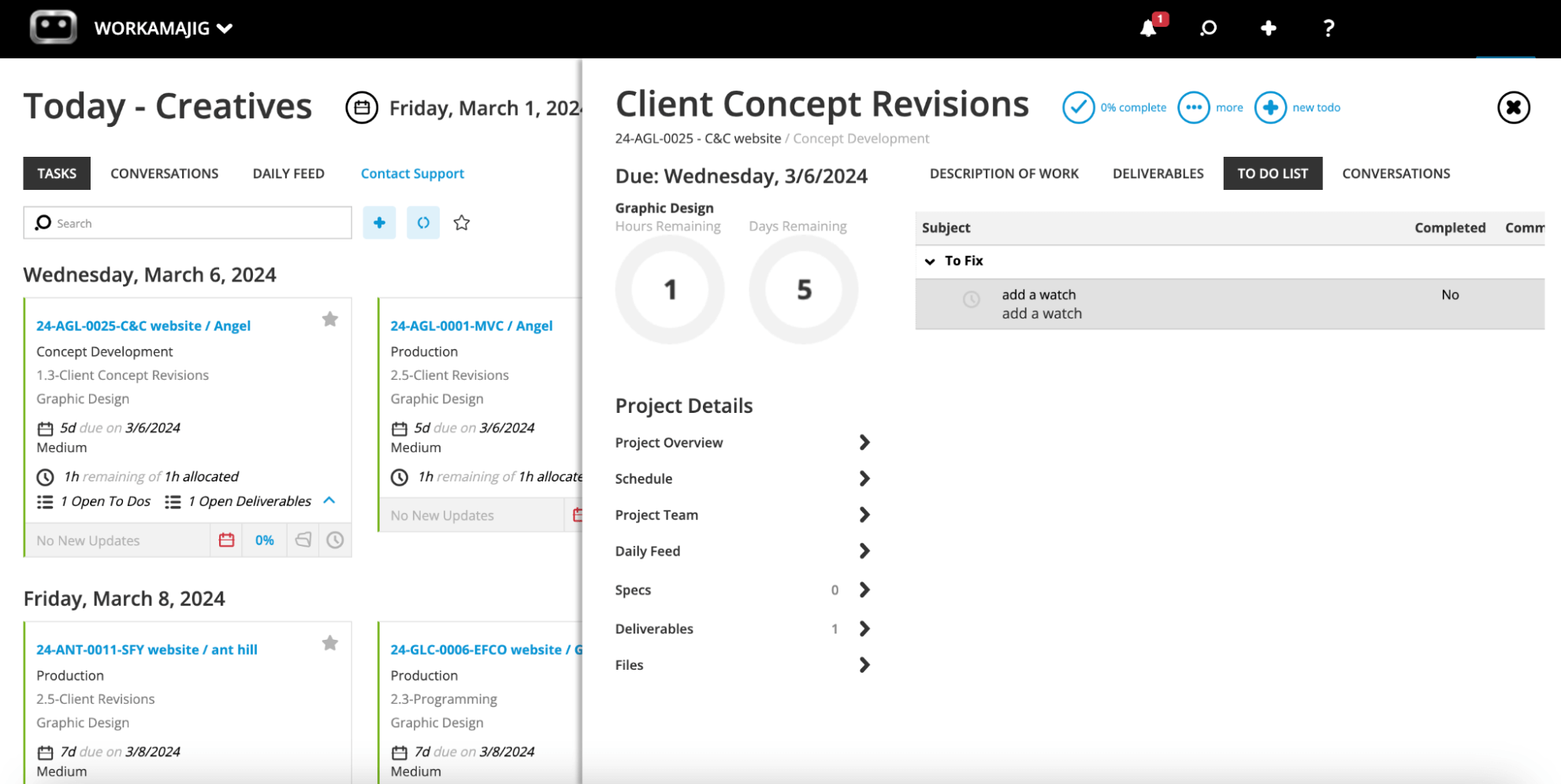
These portals support project intake, as you can house request forms here for others to access and submit.
Media Planning Integrations & Functionality
It’s common for media planning agencies, advertising agencies, and marketing teams to manage media buying (for clients or their organization). In most cases, users must incorporate those details into project estimates and invoices.
For this reason, Workamajig incorporates native integrations with popular media buying systems, including Strata, GaleForce Media, Bionic, and Mediaocean.
These integrations allow you to:
- Import all details and costs from insertion orders into Workamajig.
- Add media buys to client invoices, where they can see the details and final costs.
- Import vendor invoices for insertion orders, reconcile them with data in the system, and dispatch payments.
It’s easy to connect systems, but our team will set up integrations during onboarding and help make adjustments afterward.

Users leverage Workamajig to plan campaigns and media buys in a few ways.
We’ve seen teams create tasks within projects outlining all the details for insertion orders; this could specify channels, placements, time slots, and estimated costs.
Alternatively, we’ve seen teams create one “Media Planning/Buying” project and track all media buys as individual tasks within it.
We’re happy to show you these methods (and more) during your demo.
Accounting Suite
Workamajig includes a complete accounting system to replace software like Xero or QuickBooks. It supports invoicing and accounts payable processes and complements our budget tracking and financial reporting.
Here’s a quick look at the key benefits:
- Link all your accounts — bank accounts, credit card accounts, online payment systems — to Workamajig and see everything in one dashboard. (Check out our integrations here.)
- Aggregate and analyze all project-related spending. View credit card expenses and vendor invoices and then tag charges to projects.
- Build invoices with all line items and billable hours. Our system automates invoicing by monitoring project costs and factoring in the preferred billing method. Then, you can generate invoices, finalize details, and send them to clients. Workamajig supports multiple billing methods, like time and materials, fixed fee, media, and retainer. It also supports pre-billing, advanced billing, and WIP billing.
- Centralize and manage vendor invoices (as mentioned above). Store these in Workamajig, then send and track payments from our system.
- Receive and keep a record of client payments.
- Create expense reports to review spending and manage reimbursements.
- Track receipts and work orders for all project resources and relevant expenses.
- Monitor cash flow, report on revenue, and accurately measure profitability.
Our system includes many out-of-the-box financial reports, but you can also create custom reports and save those in the dashboard to keep track of important KPIs.
Some of our financial tracking reports include:
- Profit & Loss — By project, campaign, or client.
- General Ledger — To track GL activity and analyze cash flow over different dates.
- Cash Projections — To measure projected inflows & outflows and monitor available funds.
- Revenue forecasting — To measure projected revenue from scheduled projects and see how that could impact your bottom line.

You can export and share reports through our system. Workamajig also integrates with Excel Financials and Google Financials, so you can push reports to those systems and use Workamajig data in other business reports.
We wrote a separate guide on our media accounting suite that you can read here:
5 Best Media Accounting Software
Agency Insights
Remember the time-tracking feature we discussed earlier? We provide an Agency Insights dashboard with various hourly reports to complement this tool. You can analyze employee hours and see how and where your teams spend their time.
This dashboard shows YTD hours by service or project, client, and department, so you can see what initiatives require the most resources and who you’re utilizing most often. (Inversely, you can pinpoint underutilized resources and then determine where they’d be most valuable and how you can fill their plates.)
Note: You can filter these reports to look at data over different time frames.

As shown in the screenshot above, this dashboard also provides a preview of what’s on your team members’ agendas for the day ahead.
This report shows which tasks or projects teams are working on and how many hours will be spent in each area. This keeps you informed and allows you to adjust time allotments before teams commit to their tasks.
Workamajig Tutorial
The above sections have only scratched the surface of what Workamajig can do — you can request a demo with our team to see how Workamajig can support your processes specifically.
In the meantime, we’ve included a brief overview of Workamajig below:
Packages & Getting Started
We provide solutions for in-house teams and agencies and configure each implementation per customer. You can choose your package by use case and team size, and then you pay per user:
- $41/user/month for teams of 10+
- $39/user/month for teams of 20+
- $37/user/month for teams of 50+
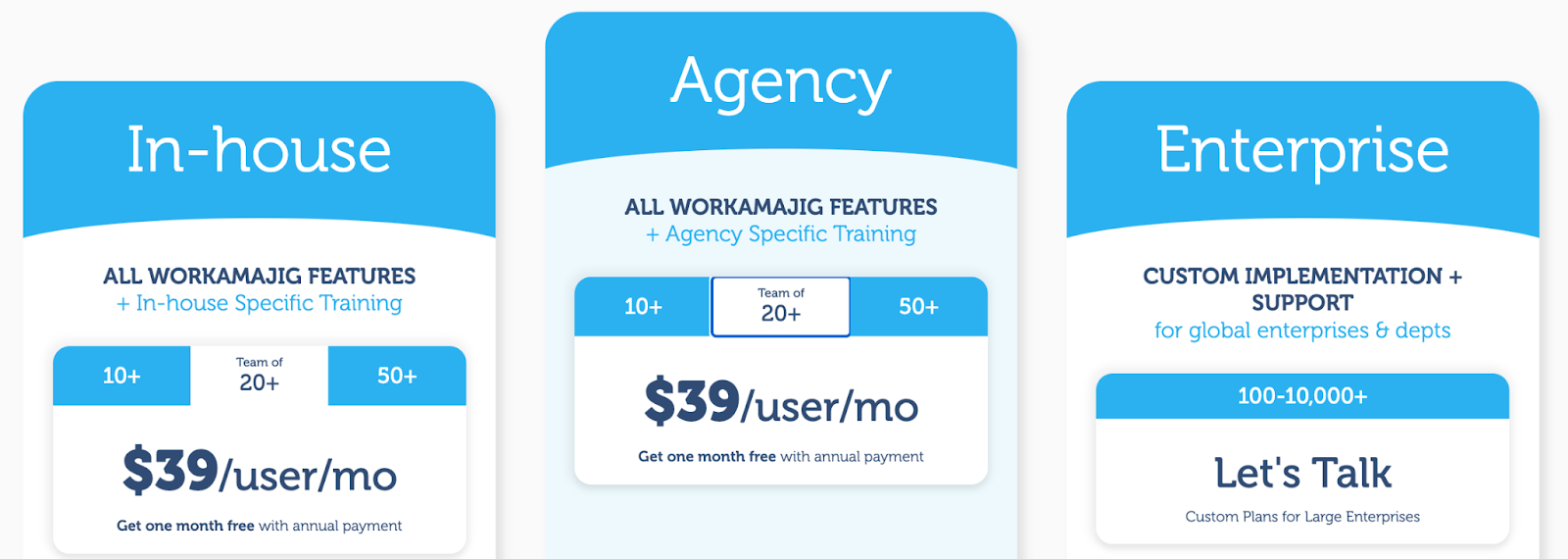
Remember, we manage all onboarding and training to get you up and running smoothly, and your account manager is available to answer any questions or provide assistance after setup.
Request a free demo of Workamajig to learn more.
Advantage: C&P Alternative with Native Media Buying
.png?width=2000&height=878&name=Advantage%20Simpli.fi%20homepage%20(2024).png)
Advantage differs from Clients & Profits and Workamajig because this agency management system also includes native media buying via Simpli.fi. Advantage merged with Simpli.fi years ago to offer a comprehensive solution for creatives.
This solution generally appeals to media planning, advertising, and marketing agencies. Teams with a specific need for media buying software (perhaps they’re not already using Strata or GaleForce) sometimes like Advantage as an all-in-one solution.
Advantage’s three main components include:
- Project management
- Media planning and buying
- Agency Accounting
They offer cloud-based and on-premise deployment options, and their team provides guided onboarding and training through implementation. They also offer helpful support — their team is available Monday through Friday, 12 hours per day, and can even Zoom or screen share to help resolve issues. (Reviewers commonly praise Advantage’s support team.)
That said, Advantage doesn’t score the highest in the ease of use category — onboarding can take months as the software has a steep learning curve. Even after you’re up and running, the navigation can be confusing and clunky, and the features overwhelming.
Advantage has a more modern look and feel than C&P, but users feel that the overall usability and UX still need improvement.
Project Management Features
- Task management
- Resource planning
- Time tracking
- Reviews & proofing
- Collaboration tools & real-time notifications
- Risk analysis & burn rate tracking
- Budgeting and project financials
- Reporting dashboards
- Automation to support workflows
Media Planning & Buying Features
- Tools to create detailed media plans (with placements, time slots, estimated costs, etc.).
- Digital, print, and out-of-home media buying — place these orders directly from Advantage.
- Media reports to track the results of campaigns and test various media types. You can also integrate DCM Ad server data to centralize reporting.
Note: Advantage supports all media types (digital, print, broadcast TV, radio, and OOH).
Accounting Features
- Media accounting system
- Integrations with bank and credit card accounts (to centralize project spending)
- Billing and invoicing — Advantage supports multiple billing methods and service-fee billing
- Accounts payable management (to store and centralize documents, reconcile invoices, automate approval workflows, and pay vendors)
- Agency-specific GL structure (to handle multi-office and/or multi-profit-center structures)
- Automated journal entries
- Cash projections and revenue forecasting
- Financial reporting
Pricing & Getting Started
Advantage offers quotes per customer, but pricing is typically expensive. Advantage commonly works with enterprises or large agencies.
Read more: Best Advantage Software Alternatives for Creative Teams
Runner-Ups: Additional Agency Management Software
In addition to Workamajig and Advantage, you may also see Productive, Teamwork, and Scoro when comparing alternatives to Clients & Profits.
These are all highly-rated agency management software with robust toolsets. However, these options don’t wholly support workflows and rely on integrations to manage different aspects of creative operations (like invoicing).
We’ve written a guide with more information on these names you can read here — Best Project Management Tools for Creative Agencies — but here’s a quick summary of each:
- Productive: Productive combines project management, resource planning, budget tracking, time tracking, collaboration tools, and reporting. It also includes a CRM to manage new leads. The software has an open API to integrate with accounting systems and other business applications. Productive offers packages for all teams.
- Teamwork: Teamwork is a highly configurable agency management tool with features comparable to Productive. They also include packages for creative teams and agencies of various sizes and have experience working with companies like Netflix and Disney. They set up the software around your specifications and offer onboarding support to get started.
- Scoro: Scoro’s work management software appeals to creatives and marketers but is also used by law firms, event management groups, architects, engineers, and various professional services — so it’s not specifically designed for creative workflow management. Scoro includes the core tools discussed with Productive and Teamwork and integrates with a myriad of business applications and marketing software (like QuickBooks, Expensify, Stripe, HubSpot, Salesforce, Zendesk, Slack, Gmail, Google Analytics, Hootsuite, Mailchimp and more). It also connects with Zapier and includes an open API to accommodate custom integrations.
Note: All three of these tools are cloud-based systems.
Related reads:
- Best Marketing Project Management Software
- Best Marketing Resource Management Software for Agencies
- Best Marketing Operations Management Software
If you want to learn more about how Workamajig compares to Clients & Profits, Inc. and supports the creative workflow, request a free demo with our team.