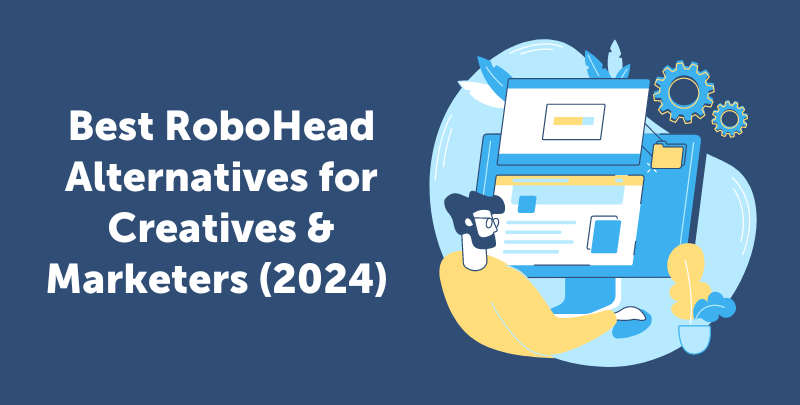Get all our templates, tips, and fresh content so you can run effective, profitable, low-stress projects in your agency or team.
Tracking project hours is critical for creatives and marketers to run a profitable agency — it lets teams accurately calculate project ROI, measure productivity, and identify bottlenecks or inefficiencies to optimize processes.
That’s why top-rated agency management software, like Workamajig, includes native time tracking. Managers can add team members and their hourly rates, while users seamlessly log hours as they work. This integration is conveniently baked into their workflows.
Project timelines and budgets update in real-time as users clock their hours, so this data lends itself to ongoing project monitoring and reporting after projects are completed. Plus, the time-tracking functionality can feed project hours to invoices and ensure agencies bill for all relevant hours.
|
Note: Agencies often use standalone time-tracking apps to log project hours and manually record them in Excel spreadsheets for monitoring and reporting. However, this approach is time-consuming, error-prone, and lacks real-time project management capabilities. These tools serve primarily as repositories for tracking hours. Though simple, inexpensive, and easy to use, they require manual integration of project hours into broader tasks like cost calculations and timeline assessments. Without this, all you have is a log of users and their hours. This method complicates tracking whether projects are on schedule or within budget, often leaving you guessing until you update spreadsheets, verify data accuracy, and perform calculations. Additionally, errors in data entry can result in inaccurate reports. For further reading, check out: How to Track Creative Project Management Hours |
We compiled this guide of six popular agency management tools with native time tracking so you can compare the most convenient options.
We'll start with a review of our agency management solution, Workamajig, showcasing how the time-tracking feature works and supports creative project monitoring.
To learn more about Workamajig, keep reading or request a free demo with our team.
1. Workamajig
Comprehensive, configurable work management hub for creative agencies & marketing teams

Workamajig was created to centralize everything creative agencies need to manage projects, people, and operations. It’s a powerful project management tool that incorporates client and request management, resource planning, time tracking, budget monitoring, and collaboration. Workamajig includes native CRM and accounting software to support its core project management functionality.
Our platform’s tools communicate with each other so creatives can collaborate seamlessly and efficiently and see the status of projects and campaigns in real-time.
Project teams don’t have to jump between systems, manually aggregate data, and waste time and money in the process.
Workamajig supports:
- Project intake: We provide a CRM to manage new leads and customizable project intake forms to collect requests from existing clients.
- Project planning: Schedule team members, create tasks, allocate hours, set due dates, incorporate media buys, and define deliverables within your project planning.
- Client estimates: Create detailed estimates with all relevant project items and billable hours to ensure project profitability.
- Resource management: Monitor workloads, assign and reassign tasks, and measure billable vs. non-billable hours to optimize resource allocation.
- Team time tracking: Log work hours within Workamajig using time tracking tools on task cards. Integrate with calendars to track meeting hours and project-related events.
- Project monitoring: Track real-time project status, timelines, and budget usage. Receive warnings about projects that risk exceeding budgets or timelines so managers can proactively course-correct.
- Collaboration and internal proofing tools: Teams can communicate on task cards, share files for feedback, annotate content, see the comment history, and track file versions through iterations.
- Client communications: Set up dedicated client portals for work requests, project progress updates, feedback discussions, and access to deliverables.
- Project reporting: Measure project profitability, track hours by project, service, or client, and calculate client profit & loss. Access a variety of financial and hourly reports, or create custom reports for the metrics most important to your agency.
- Invoicing: Automate invoicing by monitoring projects and using your preferred billing method (time & materials, fixed fee, retainer, media). The system pulls in all project items and billable time, allowing managers to quickly review and finalize invoices before sending them to clients. Invoices can also be easily created from billing worksheets.
- Accounts payable and accounting workflows: Workamajig includes full accounting software to replace tools like Xero or QuickBooks. Manage accounts, vendor invoices, and payments while monitoring real-time cash flow.
- Integrations: Connect Workamajig with media buying systems or other software you already use to execute projects and push data between systems.
Aside from its robust feature set, our platform is intuitive and user-friendly, so onboarding team members — even remote teams and freelancers — is not challenging. Our team assists with migration and training, providing resources to ensure a smooth transition.
With over thirty years of experience working with agencies at various growth stages, from small teams to enterprises, we’ll tailor Workamajig to your agency's needs and offer guidance to improve workflows and operational processes.
In the following sections, we’ll explain how our time-tracking feature works. You can also watch a demo of our full solution below or request a free demo for a detailed walkthrough with our team.
Workamajig Time Tracking
Workamajig time tracking tools are simple, convenient, and user-friendly, integrated directly into task cards for seamless workflow integration.
Users can add hours in three ways:
- Log hours directly on task cards: Users can easily add hours within task cards as they work. Time is automatically submitted once tasks are marked complete.
- Use timers: Timers can be paused for breaks or toggled between tasks as needed.
- Pull in hours from calendar events: Automatically capture time based on calendar events.
![Workamajig - Today - Creatives - Tasks - New Time Entry for Projects [GIF]](https://www.workamajig.com/hs-fs/hubfs/Workamajig%20-%20Today%20-%20Creatives%20-%20Tasks%20-%20New%20Time%20Entry%20for%20Projects%20%5BGIF%5D.gif?width=575&height=611&name=Workamajig%20-%20Today%20-%20Creatives%20-%20Tasks%20-%20New%20Time%20Entry%20for%20Projects%20%5BGIF%5D.gif)
All employee time is linked to their hourly rates, so our system can calculate budget usage as teams work on various tasks or complete project phases. This lets you see the cost of specific project components and use this data to improve project planning.
In the next section, we’ll explore how our system utilizes employee hours.
How Workamajig Time Tracking Supports Creative Project Management & Monitoring
All project hours and costs are automatically saved in Workamajig. The time-tracking data is used to update project monitoring dashboards, streamline invoicing, and power agency reporting.
Project Monitoring
Logging time directly in Workamajig means our system can update project timelines and budgets in real-time without manager intervention. Our system shows how much of the budget you’ve used and the exact date projects are expected to be completed.
If your team finishes tasks early, you can monitor the remaining project budget (i.e., potential savings) and see the updated expected end date. Conversely, if you’re running behind schedule, you can track budget usage to strategize a path forward, communicate delays before deadlines are missed, and provide updated projected wrap dates for client projects.
Workamajig supports managers by notifying them about at-risk projects. Our project monitoring dashboard displays actual hours and % complete status for each project, and provides warnings in the financial status column when project budgets are running low.
The dashboard is customizable and visually intuitive, allowing you to quickly check project status.
![Workamajig dashboard: Projects and Project Status [GIF]](https://www.workamajig.com/hs-fs/hubfs/Workamajig%20-%20Projects%20and%20Project%20Status%20%5BGIF%5D.gif?width=1714&height=853&name=Workamajig%20-%20Projects%20and%20Project%20Status%20%5BGIF%5D.gif)
Invoicing
To ensure accurate billing, Workamajig automatically adds hours to invoices. All work hours are included so you can bill clients for your team’s time.
Note: You can edit invoices before sending if adjustments are needed.

Reporting
Time-tracking data feeds into various reports, including resource utilization, financial reports, and hourly reports. With all of this data one system, you can easily measure team productivity and agency profitability.
Resource Utilization
The Workamajig staff scheduling dashboard updates automatically as users are assigned tasks and log hours. This helps balance workloads and monitor the time each team member is clocking.

Financial Reporting
As mentioned, Workamajig offers detailed reports to track agency profitability. You can analyze ROI per project and access a series of Profit & Loss reports to measure profitability by project, client, or campaign. Our system also includes:
- General ledger reports to view GL activity over different periods
- Cash projections
- Revenue forecasting

Hourly Reports
Our productivity reports reveal how and where your teams spend their time. You can analyze hours by client, project, or service and see which departments or individuals clock the most time. You can also see what teams will be working on in the coming days.

These hourly reports, combined with findings from financial reporting, provide insights into evaluating agency efficiency and determining where to make changes.
For example, if you rely on one manager more than another, you can adjust responsibilities accordingly. Similarly, if a service isn’t generating much ROI, you could consider cutting it or finding alternatives to better utilize your time and boost earnings.
Workamajig Project & Agency Management for Creatives
You can watch a brief intro to Workamajig below:
You can also request a personalized demo of Workamajig with our team.
Pricing & Getting Started
We provide tailored packages for agencies and in-house teams, with pricing based on team size:
- Agencies of 10+ users: $41/user/month
- Agencies of 20+ users: $39/user/month
- Agencies of 50+ users: $37/user/month
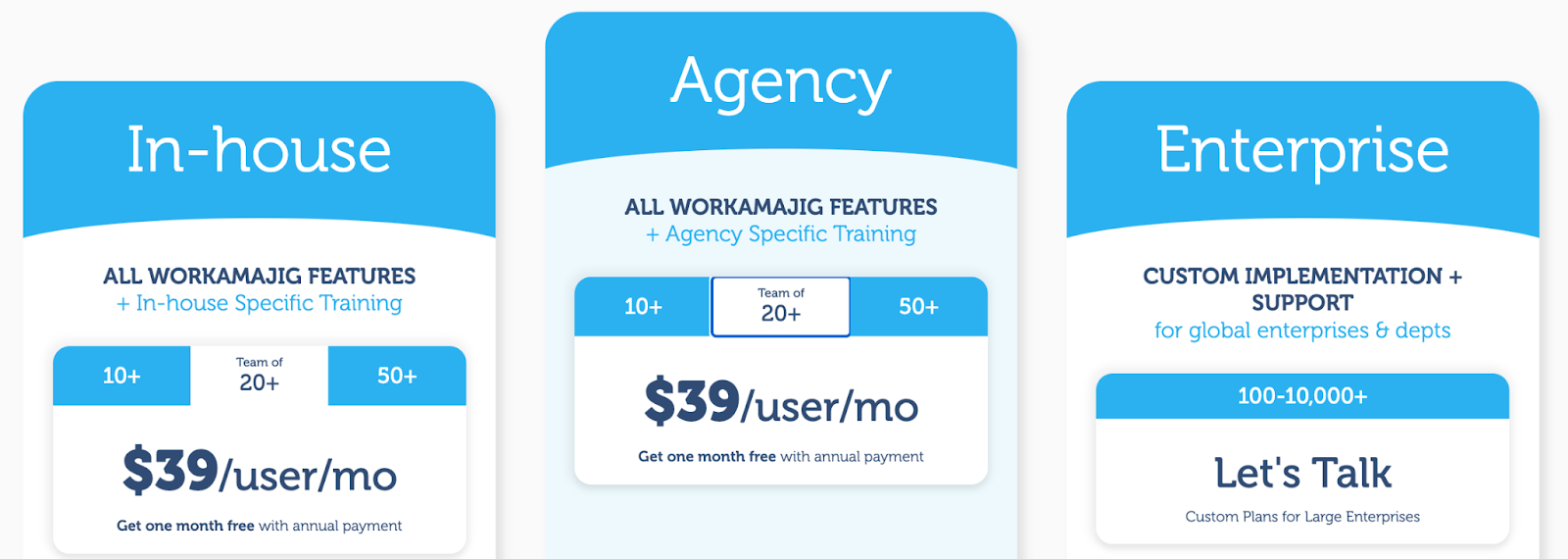
All clients receive free guided onboarding and training, plus a dedicated account manager for ongoing support and optimization as your processes and requirements evolve.
Schedule a free demo with our team to take the next step!
2. Advantage
.png?width=2000&height=878&name=Advantage%20Simpli.fi%20homepage%20(2024).png)
Advantage is another robust agency management solution. It’s unique from competitors because it includes native media planning and buying (via Simpli.fi) in addition to its project management and accounting suites. Advantage offers an appealing all-in-one option if you need to add a media buying tool to your tech stack.
Advantage’s time tracking functionality is comparable to Workamajig: they offer stopwatches (timers) to record project hours automatically, a manual time entry option, and integrations with calendar systems to pull in event hours. Their time entry features are available via the desktop or mobile apps, so users can conveniently add time from whatever device they’re working with.
Advantage is one of the most robust solutions in our review. They typically work with media planning and advertising agencies, and the solution attracts larger agencies and enterprise brands. Advantage has a more expensive price tag, and adoption is often lengthy.
Notable Features
- Time tracking (manually add hours, use timers, or import calendar events)
- Project management
- Resource management
- Collaborative tools like proofing & reviews
- Media planning & buying — including broadcast buying, digital buying & media reporting
- Media accounting software
- Billing & invoicing
- Estimates
- Budget Monitoring
- Financial reporting
- Revenue forecasting
- Risk analysis & burn rate tracking
- Reporting dashboard (to analyze project performance, financials, staff hours, etc.)
Pricing
Advantage offers custom quotes by client.
To learn more about Advantage and its pricing, contact their team for a demo.
Read more: Best Advantage Software Alternatives for Creative Teams
3. Clients & Profits

Clients & Profits is an agency management solution for creatives, featuring a comprehensive project management dashboard and accounting software. It’s designed for marketing agencies and marcoms, with pricing that accommodates various growth stages.
C&P stands out from competitors with over three decades of experience working with creatives and digital agencies. Like Workamajig, they use a consultative approach, tailoring their software to specific client needs. Although it might take longer to adopt and learn, their team guides you through the process, offering a tour, demo, and other training materials on their site.
In comparison to competitors, C&P has a robust time-tracking toolset. It includes smart timers, daily and weekly time cards, mobile time cards, timesheets, missing time worksheets, staff utilization reports, and productivity reports.
A notable downside of C&P is that it's a hosted solution, meaning you download and run their software on your desktop, with desktop apps available for Mac and Windows. They offer a hybrid cloud-based storage model for secure data saving, but the on-premise deployment can be cumbersome. Users also note the interface is slightly outdated.
Notable Features
- Time tracking
- Project request forms & project planning
- Project management & monitoring
- >Resource management
- Team management with live scheduling
- Collaborative feedback tools for project teams & clients
- Portfolio management
- Accounting software
- Automatic billing & invoicing
- Vendor invoice management
- Financial reporting
- Integrations with bank and credit card accounts & media planning systems
- Workflow automation
- Adobe XD plugin
Pricing
Clients & Profits offers unique packages for design studios, advertising agencies, and marcoms.
Pricing is based on a per-user model:

Read more: Clients & Profits Software: Reviews & Alternatives
4. Productive
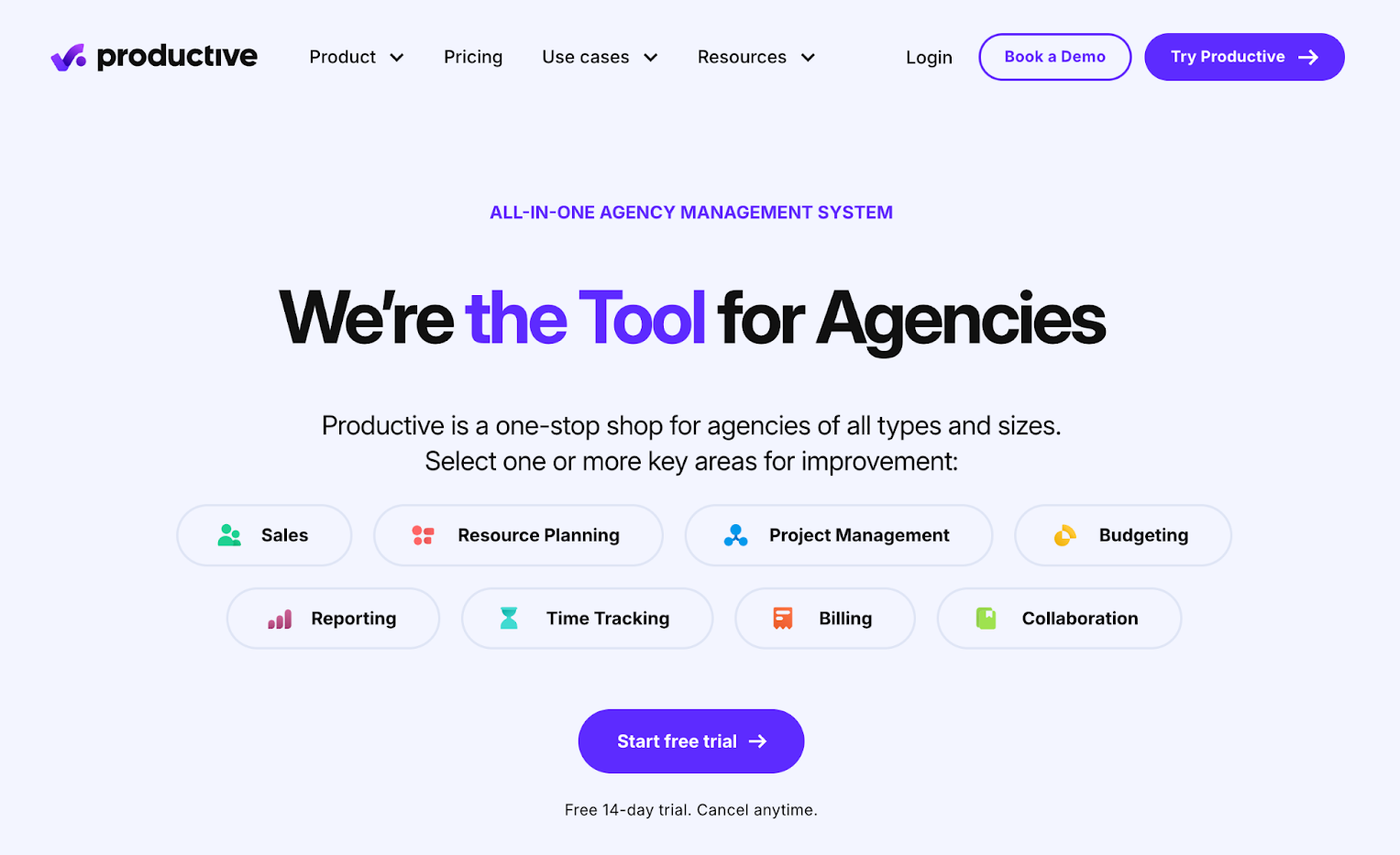
Productive is another top-rated agency management software, but it’s notably less robust than the solutions mentioned above, as it doesn’t include full accounting software (note: neither do Teamwork or Scoro, which we’ll cover below).
Productive, Teamwork, and Scoro are more “app-powered” solutions, offering a core toolset that integrates with other systems, such as your accounting software, to support workflows. While they help unify your tech stack, you’ll need to handle system integration and ongoing maintenance to keep everything running smoothly.
Even though Productive doesn’t offer as extensive a toolset as the options above, we include it here because it features a convenient suite of resource management tools, including time tracking and time off management.
This time-tracking solution provides daily and weekly time sheets, calendar integrations, desktop timers, time tracking in task cards, automatic time tracking, and time reports. It also integrates with Jira for tracking time on other agency projects.
Notable Features
- Time tracking
- Timesheets
- Project intake & sales CRM
- Project management
- Resource management
- Documents (to create shared docs & enable team collaboration)
- Financial management
- Billing & invoicing
- Budget & expense management
- Real-time profitability tracking
- Reporting
- Integrations with QuickBooks, Xero, Sage, SAP, Justworks, ADP, Slack, HubSpot, Google, Microsoft, and Jira
- Open API
- Mobile apps for iOS & Android
Pricing
Productive offers three packages and custom enterprise plans. While all packages include time tracking features, advanced time tracking is only available in the Ultimate plan.
Pricing for plans is as follows:
- Essential plan: $11/month/user
- Professional plan: $28/month/user
- Ultimate plan: Custom pricing
5. Teamwork
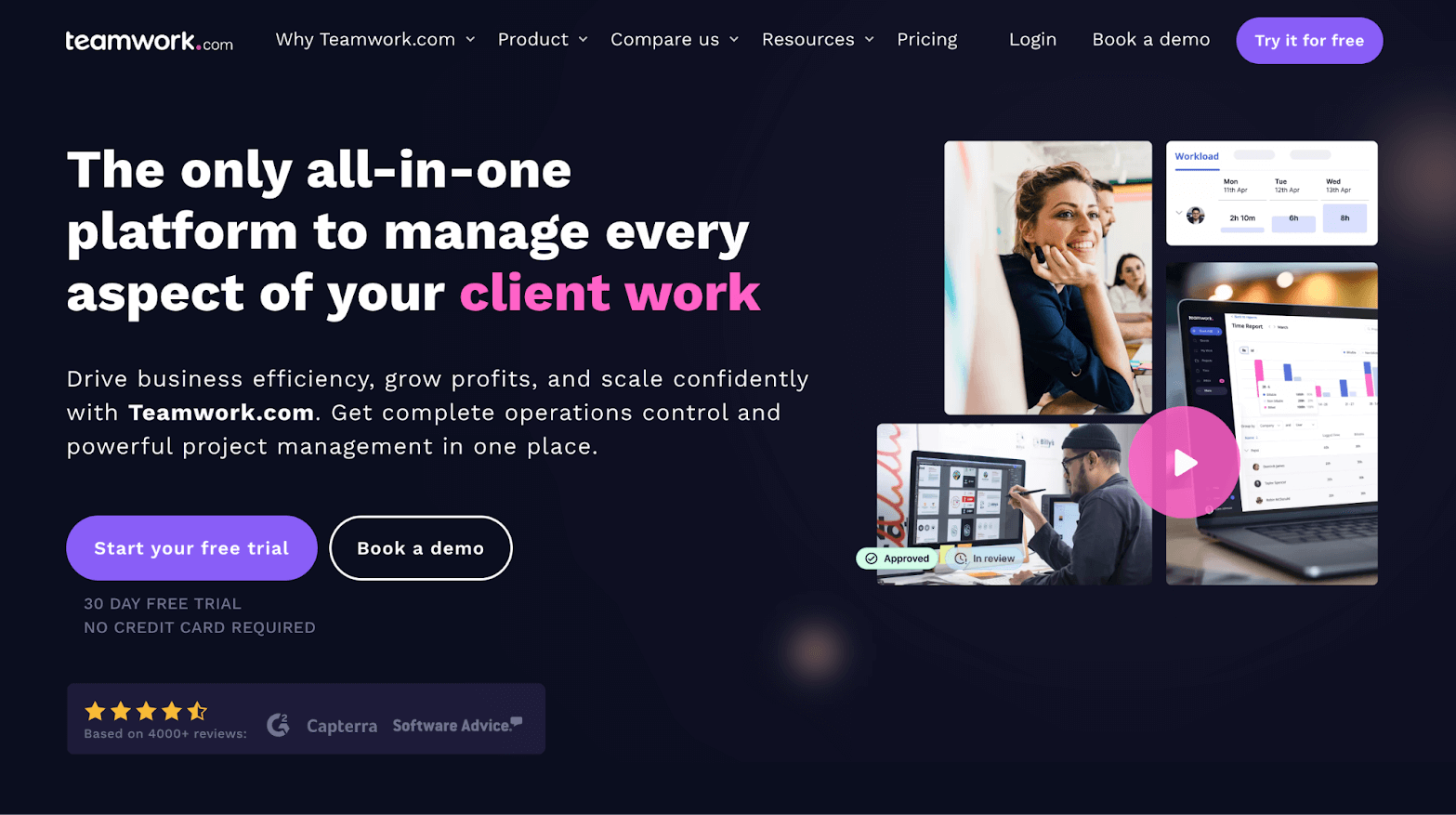
Teamwork's toolset and time-tracking features are comparable to Productive's above — it offers many tools to support projects and client relationships, and it integrates with other systems, like your accounting software and CRM, to fully support team workflows.
Teamwork offers convenient time-tracking tools on task cards, so users can log hours as they work and complete tasks. It also reminds employees to add time if they mark a task complete without specifying work hours.
In addition, Teamwork offers a Company timesheet tool to monitor employee hours in a central dashboard and hourly reports to measure employee productivity.
Teamwork has experience with teams of all sizes — even household names like Disney and Netflix — and works with creatives, development agencies, IT specialists, architects, engineers, product teams, and other professional services.
Notable Features
- Time tracking
- Timesheets
- Time reminders
- Timesheet approvals
- Project intake forms & project planning
- Project management
- Project monitoring
- Resource & workload management
- Internal proofing & collaborative tools
- Workflow automation tools
- Client management
- Expense management
- Budget tracking
- Invoicing
- Reporting
- Integrations & API
- Mobile apps for iOS & Android
Pricing
Teamwork offers four packages. Basic time tracking is available in all plans, but the company timesheets feature requires the Grow plan, and timesheet approvals are available with the Scale plan.
The Scale plan unlocks all Teamwork features, but the Grow plan may be suitable for many teams.
Pricing for plans is as follows:
- Deliver plan: $13.99/user/month (three user minimum)
- Grow plan: $25.99/user/month (five user minimum)
- Scale plan: $69.99/user/month (five user minimum)
- Enterprise plan: Custom packages
6. Scoro
![Scoro homepage [2024]](https://www.workamajig.com/hs-fs/hubfs/Scoro%20homepage%20%5B2024%5D.png?width=1800&height=768&name=Scoro%20homepage%20%5B2024%5D.png)
The last name on our list, Scoro, is arguably the least favorable due to its less robust feature set compared to competitors, and its lack of specific tailoring for creatives (like Teamwork, Scoro serves various industries and professional services). However, it offers fair pricing, a rich tool set, and is praised for its ease of use — virtually anyone can get started with Scoro.
Scoro’s time-tracking features are user-friendly and straightforward. Users can add time on task cards or timesheets, and managers can:
- Monitor resource allocation and utilization, view scheduled hours by employees — including the specific tasks and due dates — to prevent task overlap, balance workloads, and avoid burnout (or boredom).
- Track billable and nonbillable hours, and add billable hours to client invoices.
- Access hourly reports to see where employees spend their time.
If you already have a CRM or accounting system or are deeply embedded in your tech stack, Scoro might be an appealing option for syncing software and supporting workflows. However, in terms of value, competitors like Workamajig and C&P offer more features at comparable rates.
Notable Features
- Time tracking
- Project management
- Resource planning
- Collaboration tools
- Quoting & budgeting tools
- Invoicing
- Cost management
- Retainers
- Sales CRM
- Reporting
Pricing
Scoro offers three packages and custom enterprise plans. However, you need to opt for the Standard package to access the time tracking feature. Scoro recommends the Pro plan, as it includes all essential agency management tools, such as time tracking, collaboration, budget monitoring, and accounting integrations.
Pricing for plans is as follows:
- Essential plan: $28/user/month
- Standard plan: $42/user/month
- Pro plan: $71/user/month
To learn more about creative workflow best practices and compare other software solutions, check out our guide: Creative Workflow Management: Best Practices + Software Tools
Get Started with Workamajig
Request a free demo with our team to see how Workamajig supports creative workflows and helps agencies achieve greater profitability.
We’ll show you Workamajig’s time trackers and other features in more detail, and explain how we can configure our software to support your specific requirements and goals.